When it comes to working with SQL Server, one of the most important steps you can take is to source control your database schema. Source control, also known as version control, allows you to track changes to your database code over time and keep a history of all modifications, making it easier to collaborate with other team members, troubleshoot issues, and ensure code consistency.
Reasons to use source control for SQL Server
Here are a few reasons why you should source control your SQL Server database:
Troubleshooting problems
When a problem arises with your database, source control can help you identify the source of the issue. Its version history allows you to quickly pinpoint what changed and roll back if necessary.
Consistency
With source control, you can review all changes to your database to ensure they are consistent and follow a standard process. This is especially important in large-scale development where multiple developers are working on the same database.
Collaboration
If you are working on a project with a team of developers, it can be difficult to manage multiple changes to the database without source control.
By using source control, each developer can work on their own copy of the database and then merge their changes back into the main branch after approval. This ensures that everyone is working on the latest stable version of the database, and that changes are tracked and documented.
Auditing
Source control provides a detailed audit trail of all changes to your database schema, which can be important for regulatory compliance and data security.
How to source control your SQL Server schema
I’ve used a lot of tools in the past, but I recommend VersionSQL.
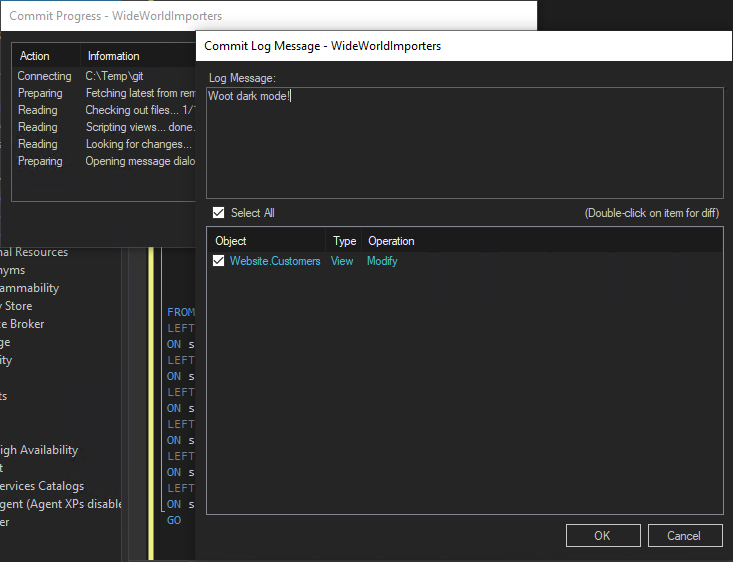
I’ve worked on a database schema with multiple team members before – it was a nightmare. VersionSQL makes it way less stressful, and like Beekeeper Studio it puts a lot of effort into making the tool easy to use (which I appreciate!).
Some things VersionSQL can do:
-
Integrate with SSMS - VersionSQL plugs directly into SQL Server Management Studio, adding zero-friction source control to your existing workflow.
-
Compare schemas - VersionSQL provides everything you need to discover and analyze your database’s changes super quick.
-
Generate migration and undo scripts - VersionSQL generates undo and deployment scripts, making it easy to roll back changes or deploy changes to your production environment.
-
Integrate with git (including GitHub) - Get started with just a repository URL.
Anyway, check out VersionSQL if you need a reliable and easy-to-use source control system for SQL Server. Michael, who runs the product is a de-facto SQL Server expert, and is also super friendly. It is way easier to get help from him than from a big faceless corporation.
(This is not a paid ad or anything. I just really like the tool)
 Beekeeper Studio Is A Free & Open Source Database GUI
Beekeeper Studio Is A Free & Open Source Database GUI
Best SQL query & editor tool I have ever used. It provides everything I need to manage my database. - ⭐⭐⭐⭐⭐ Mit
Beekeeper Studio is fast, intuitive, and easy to use. Beekeeper supports loads of databases, and works great on Windows, Mac and Linux.
What Users Say About Beekeeper Studio
"Beekeeper Studio completely replaced my old SQL workflow. It's fast, intuitive, and makes database work enjoyable again."
"I've tried many database GUIs, but Beekeeper strikes the perfect balance between features and simplicity. It just works."
