Beekeeper Studio is a fast and easy to use DB browser for SQLite. It is available for MacOS, Linux, and Windows.
 Beekeeper Studio Is A Free & Open Source Database GUI
Beekeeper Studio Is A Free & Open Source Database GUI
Best SQL query & editor tool I have ever used. It provides everything I need to manage my database. - ⭐⭐⭐⭐⭐ Mit
Beekeeper Studio is fast, intuitive, and easy to use. Beekeeper supports loads of databases, and works great on Windows, Mac and Linux.
How to Open a DB File
With Beekeeper Studio installed simply double click a .db file to open it. You can also open it from the command line:
- MacOS
open finances.db - Linux
xdg-open finances.db
How To Show Tables in SQLite
With your database opened, you can see all of your tables in the left sidebar.
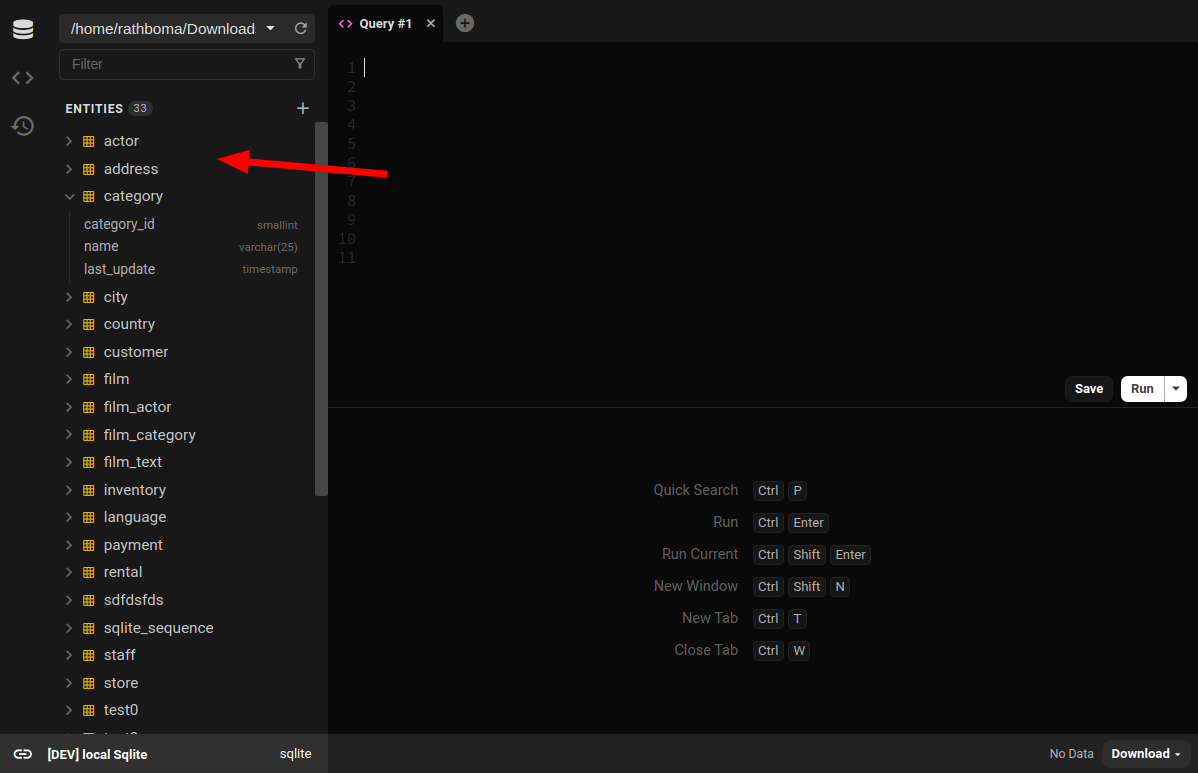
- Double click the table to open it and edit the table data in the UI.
- Right click the table and choose
structureto see the table structure and alter column types, indexes, and relations
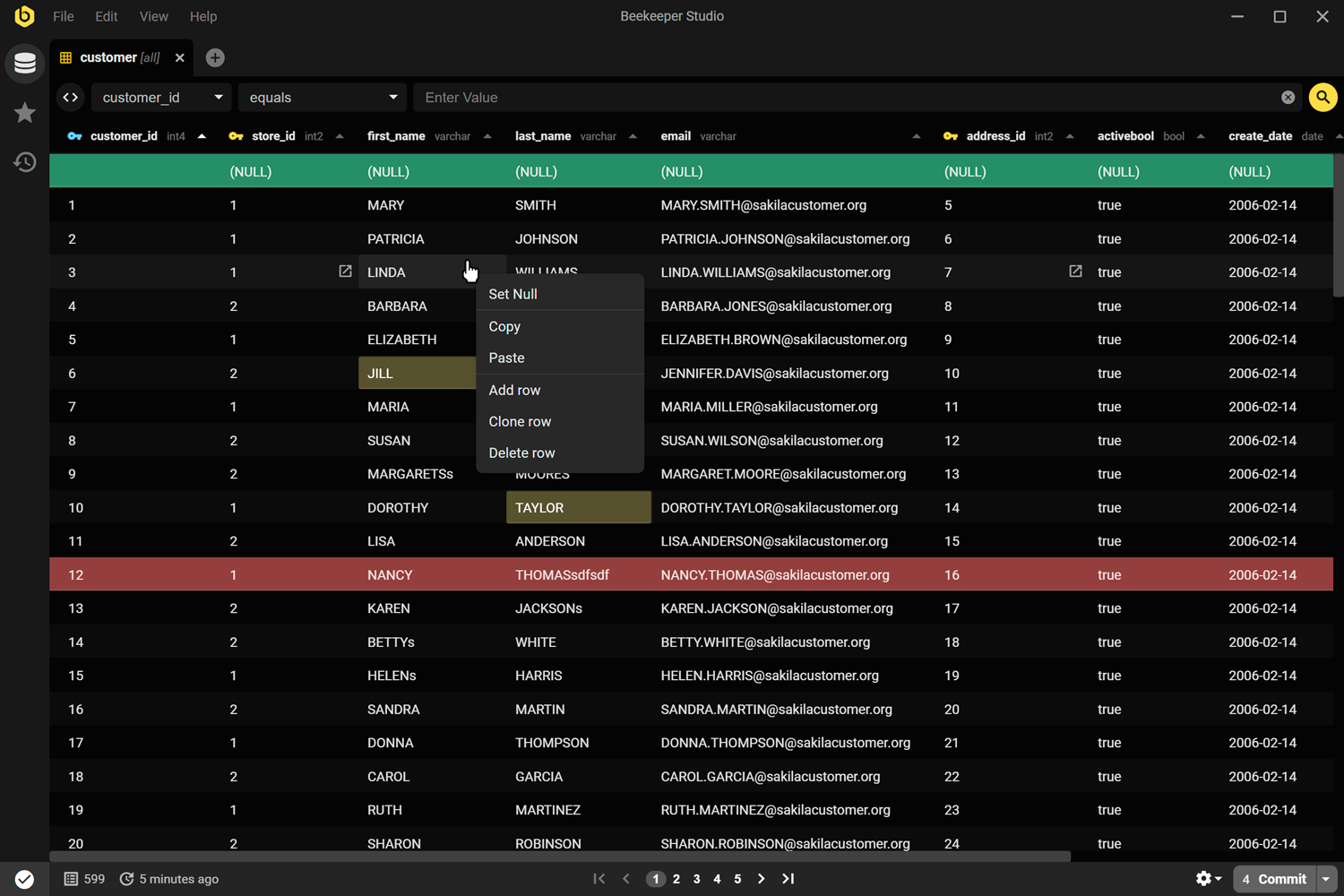
Create Table for SQLite
Beekeeper Studio also provides a full featured visual table builder, so no need to remember SQLite create table syntax. Simply click the (+) button at the top of the table list to create a table using the table creation UI.
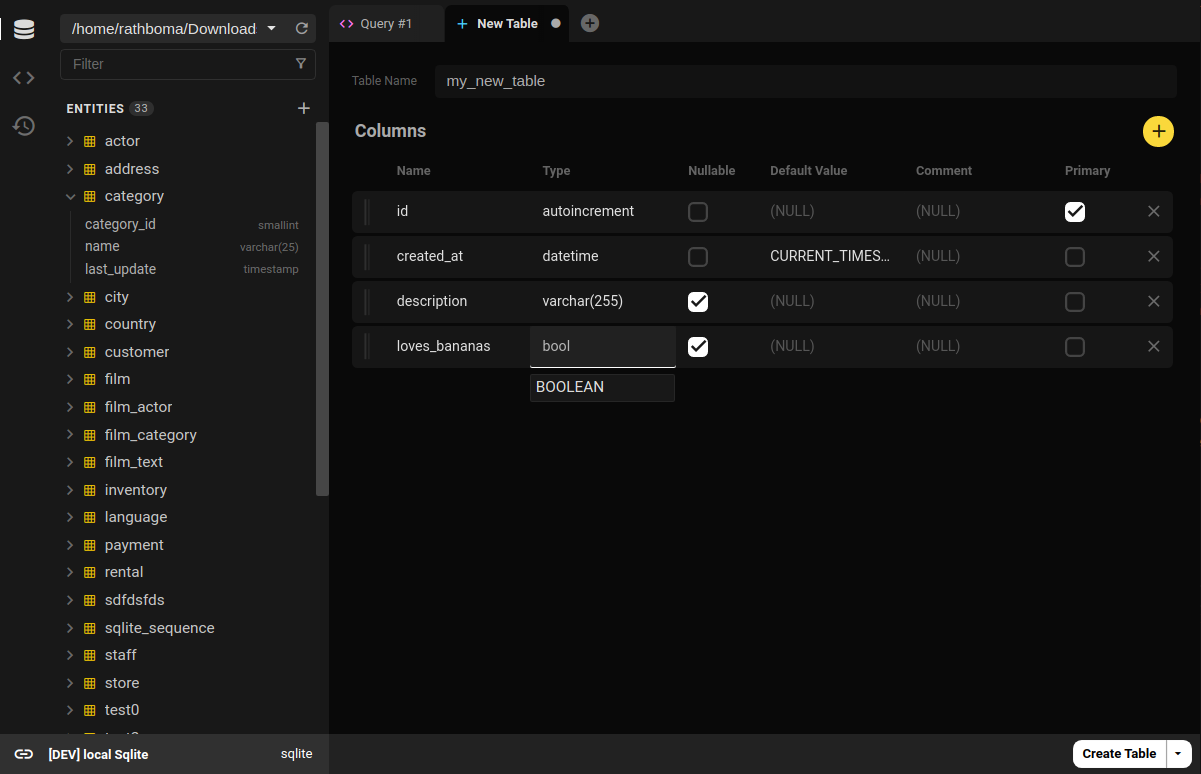
Execute SQLite Scripts
Pop open a new table and easily execute SQL, tab back and forth with your other views quickly and easily.
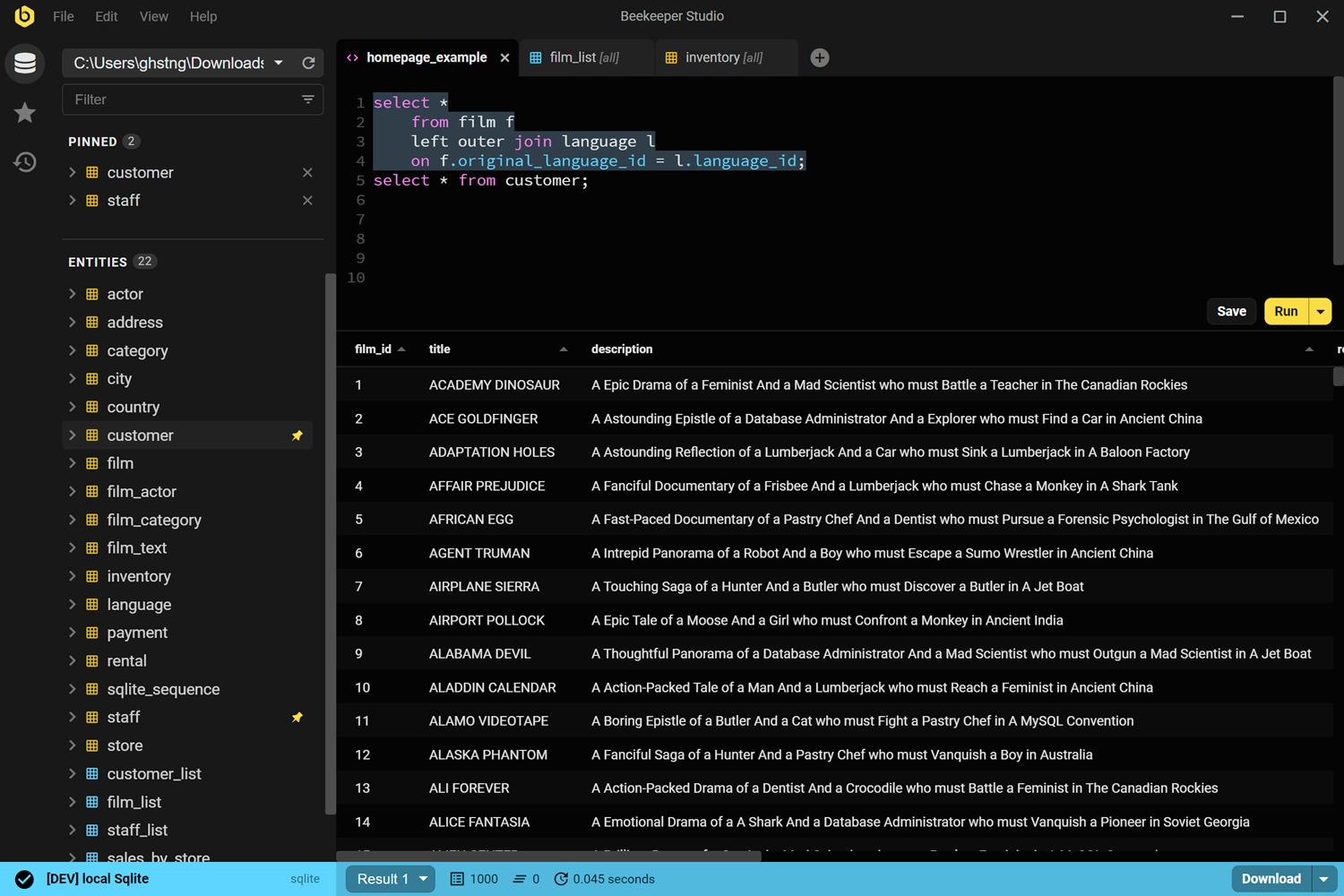
SQLite Browser
Browse, edit, and update your SQlite database in realtime with Beekeeper Studio, the cleanest and easiest to use SQLite DB Browser available. Oh, Beekeeper Studio is also open source and free 🎉.
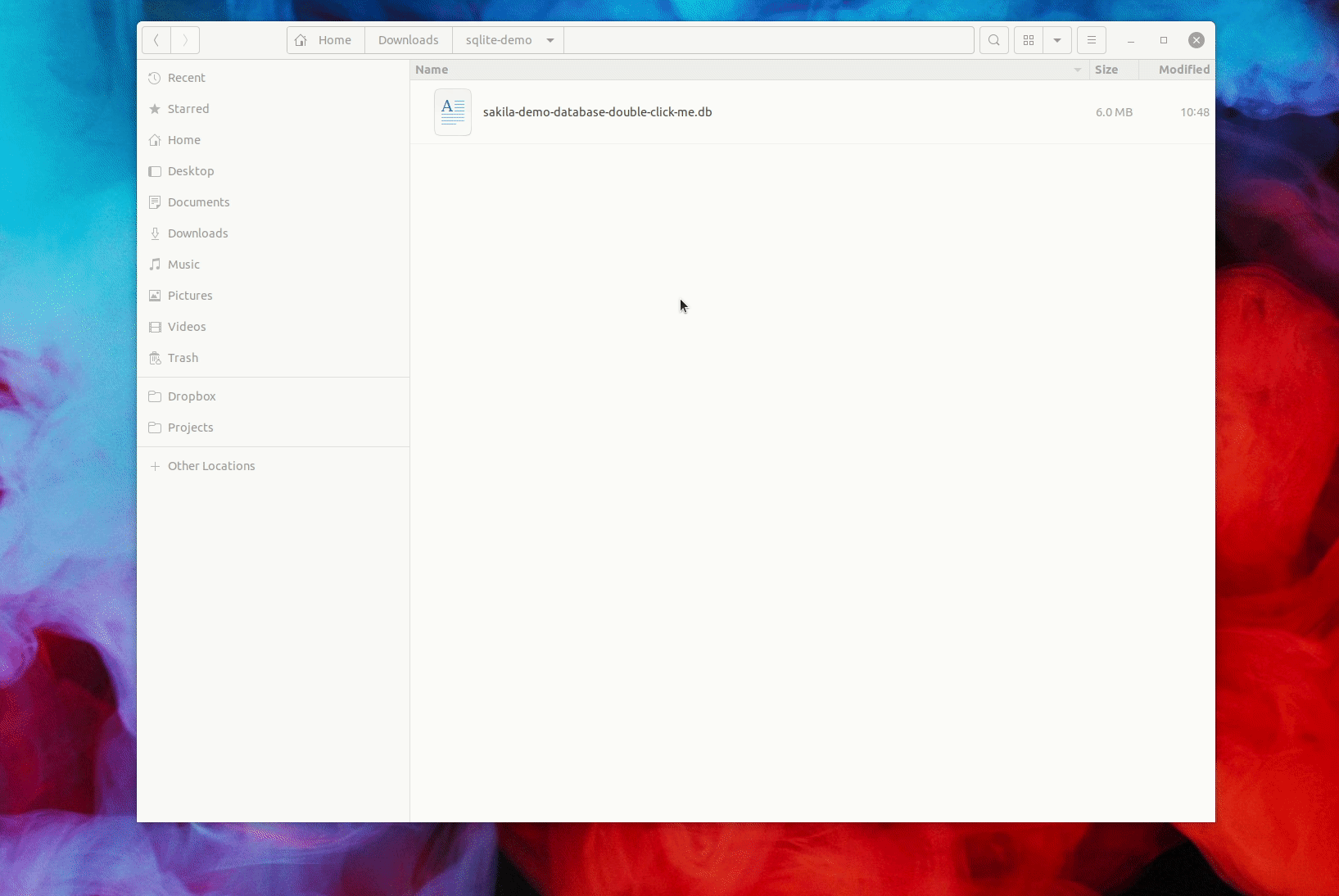
Learn more about Beekeeper Studio for SQLite, or download for free

