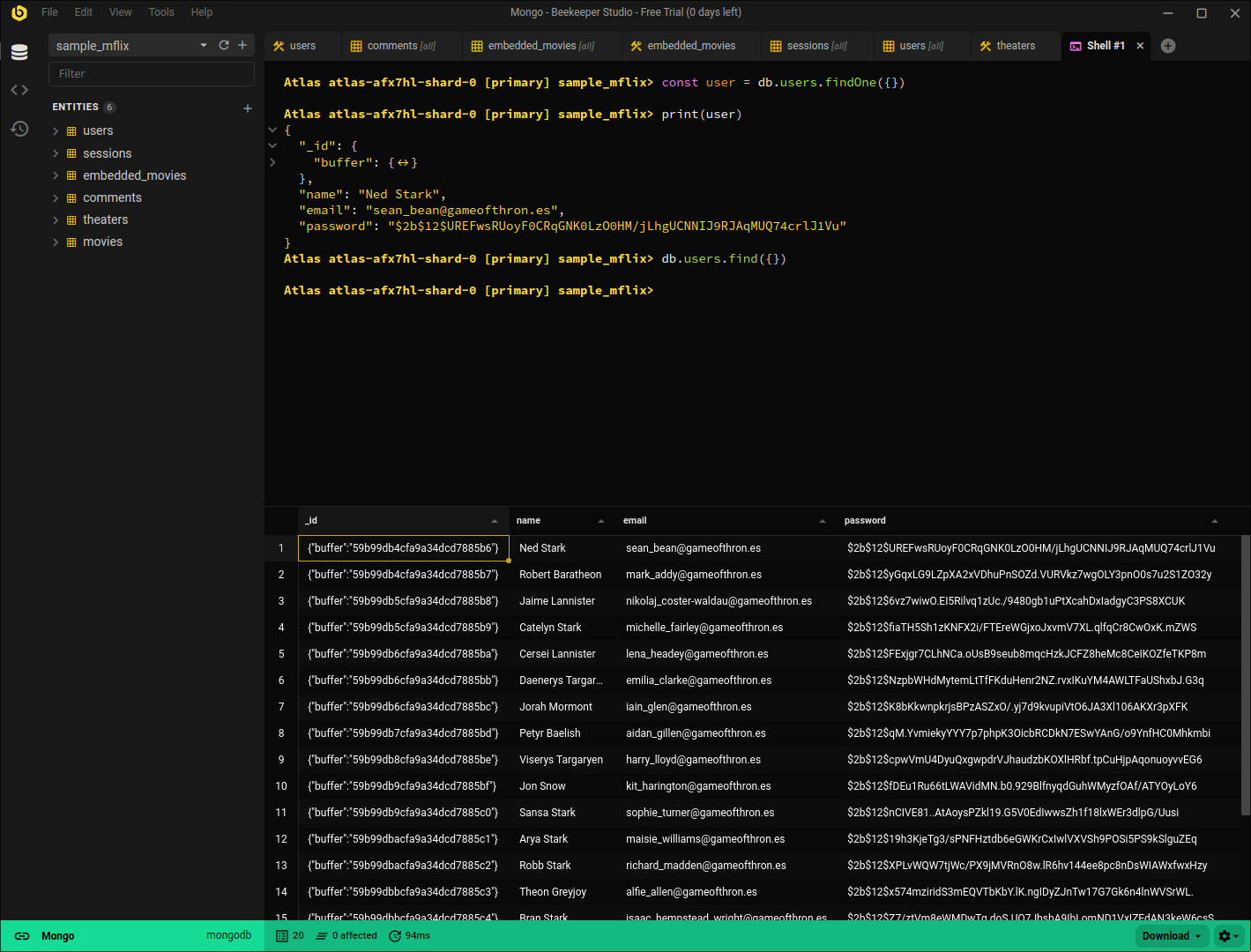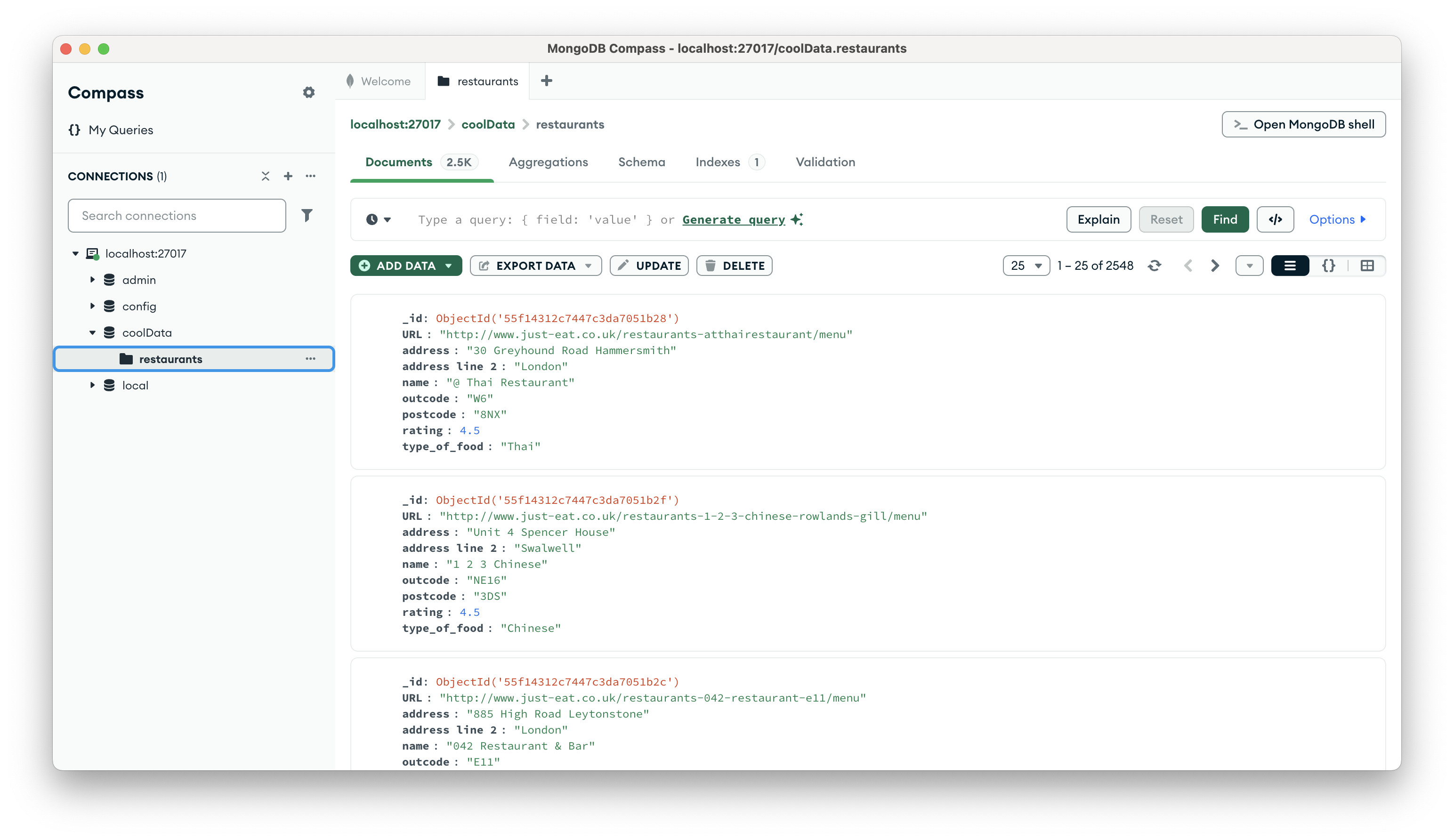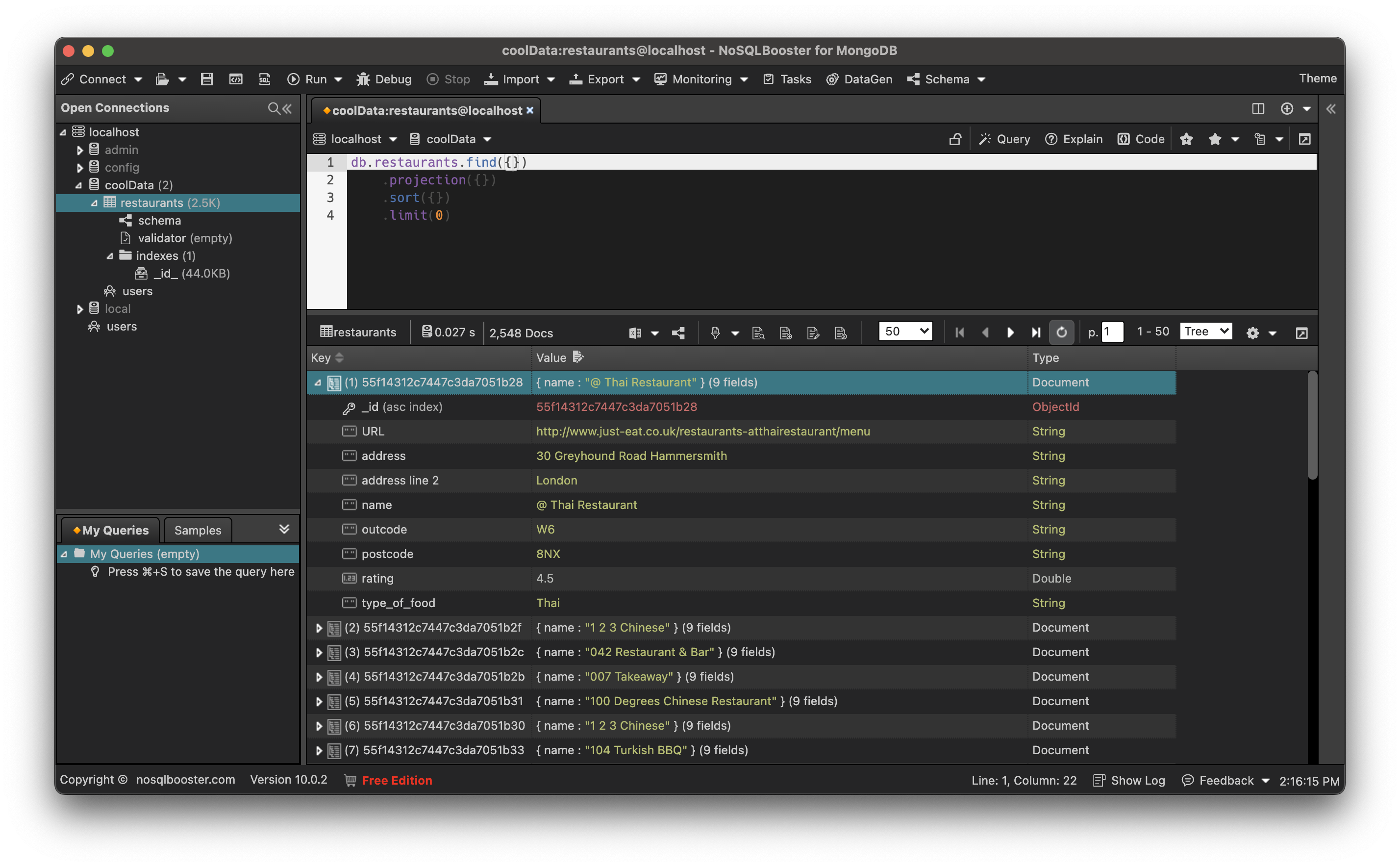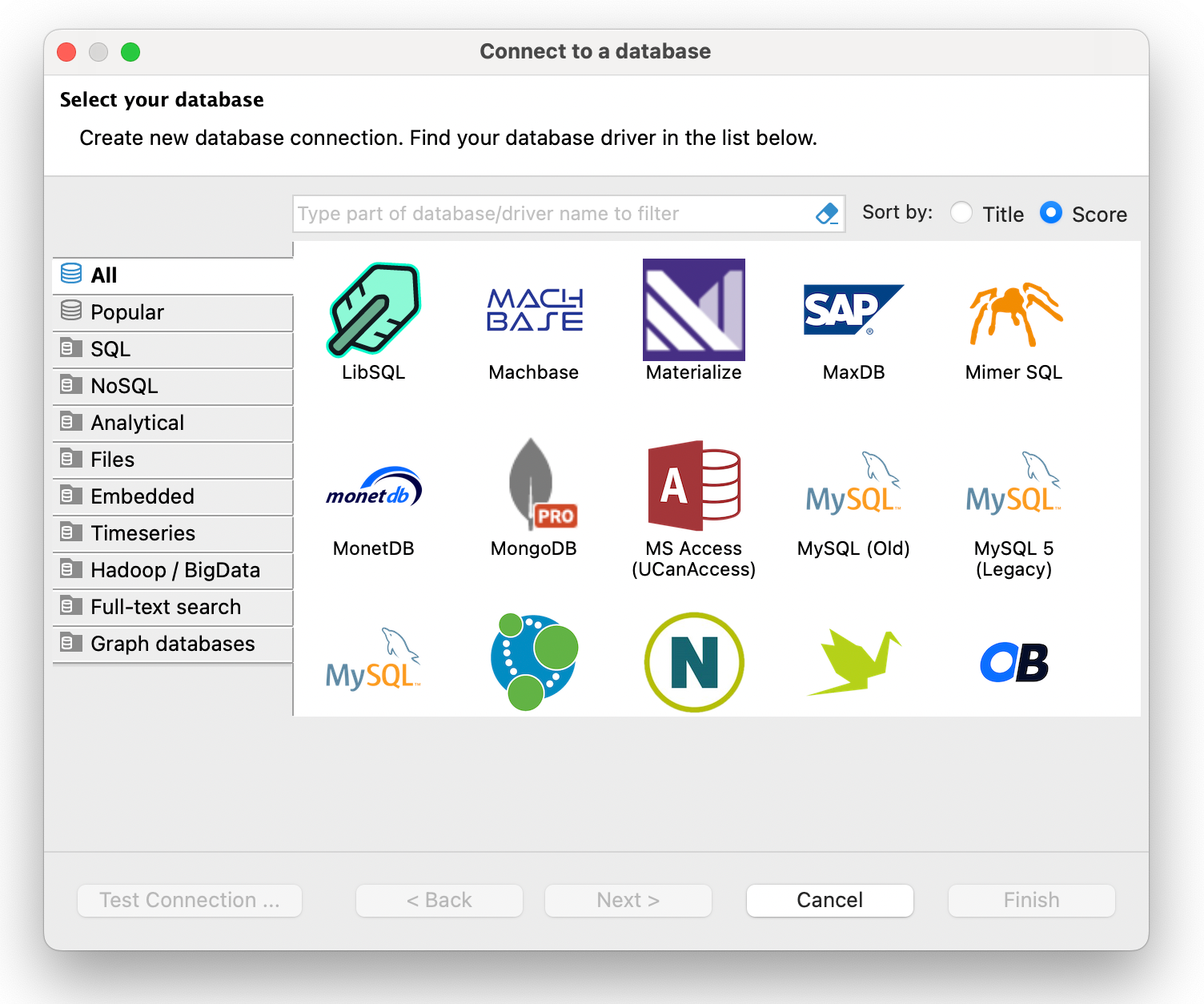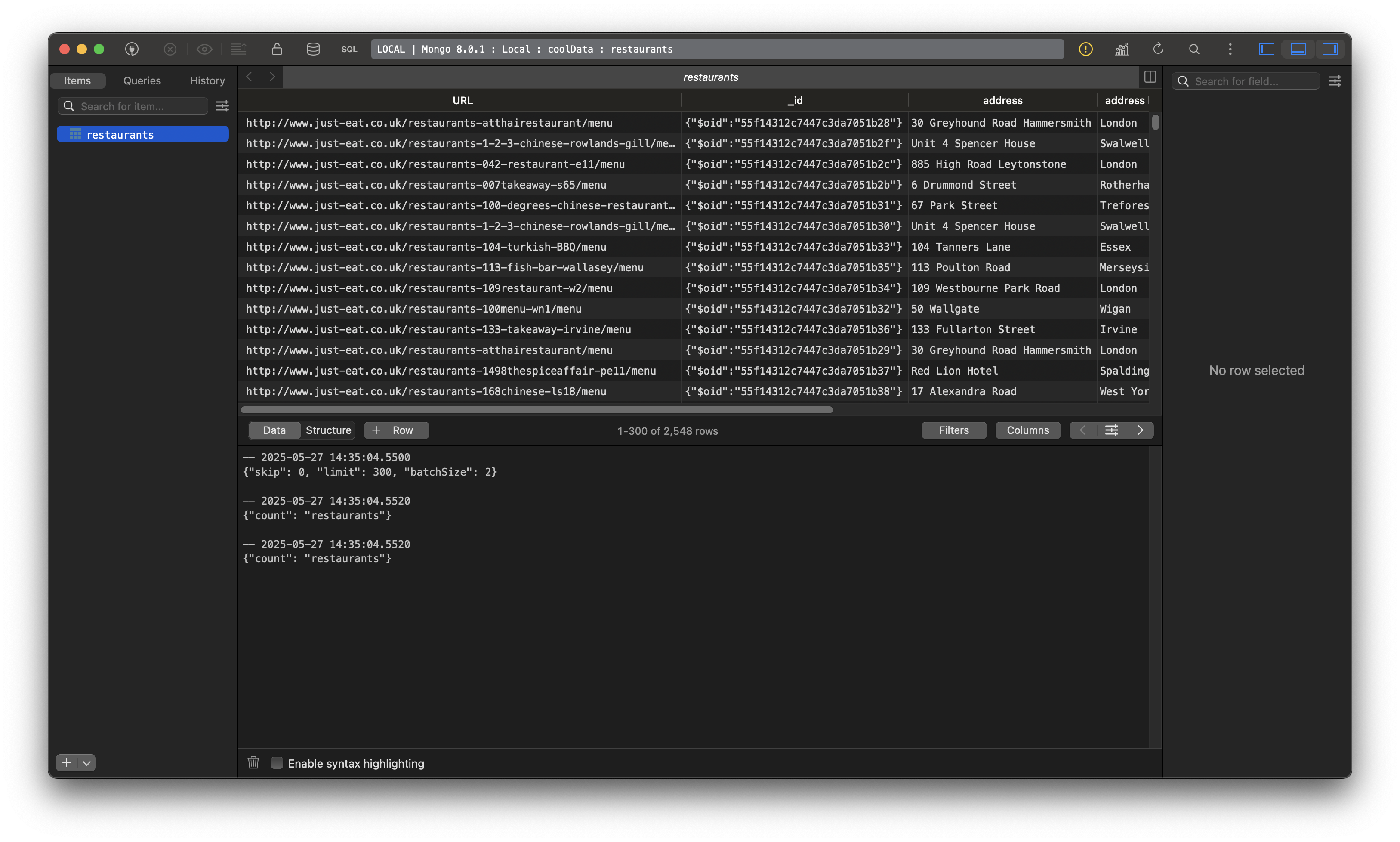Studio 3T is one of the better known MongoDB GUIs but many developers find its bulky interface, MongoDB-only focus, and high price tag limiting. And that’s especially true now that lighter, more flexible options are available.
If you’re looking for a Studio 3T alternative, here are five tools to consider.
Beekeeper Studio
Available for Windows, macOS, and Linux – Download here
Beekeeper Studio is a fast, cross-platform SQL and MongoDB GUI designed to simplify querying and data exploration, particularly when you’re working with complex documents or across multiple databases.
It supports Postgres-style SQL for querying MongoDB, with the addition of dot notation to make it easier to work with nested fields like address.zip or product.quantity.
Query results appear in a clean, tabular view that helps you scan fields, spot patterns, and understand your data, all without having to wade through raw JSON. And when you need to dig deeper, you can drop into the official MongoDB shell within Beekeeper Studio.
MongoDB support is included in the Ultimate Edition and you can get started with a 14-day free trial.

Beekeeper Studio is by far the best DB UI tool we have come across. Dependable, intuitive to use, not fussy, and very pleasant to look at. Brandon, CEO, Mindfort AI
Key Features
- Querying experience: SQL editor with autocompletion, saved queries, and tabbed results. MongoDB support includes a native shell and a custom SQL-to-Mongo transpiler with dot notation for nested fields.
- Data exploration and editing: View query results in clean tabular or JSON formats. SQL data can be edited inline, with staged changes and easy rollbacks.
- Database management tools: Includes table editors, index and relationship editing, and data import/export. Secure connections supported via SSH and SSL.
- Performance and stability: Fast, responsive desktop app with multi-tab support, session restore, and full offline use — optimized for everyday data work.
- Cross-platform and multi-database: One tool for PostgreSQL, MySQL, SQL Server, SQLite, and MongoDB. Available for Windows, macOS, and Linux.
- Open source with optional upgrades: The Community Edition is free and open source. Paid plans unlock MongoDB support, team collaboration, and cloud sync.
Pros
- One interface for SQL and MongoDB: Switch seamlessly between relational and NoSQL databases without changing tools or context.
- Built for focused productivity: Clean, minimal UI that helps you work efficiently — without distractions or bloat.
- Works wherever you do: Consistent desktop experience across Windows, macOS, and Linux.
- Familiar querying for MongoDB: PostgreSQL-style queries with dot notation make working with nested MongoDB data intuitive.
Cons
- Focused on core MongoDB tasks: Covers querying and data exploration, but doesn’t yet include tools like aggregation builders or schema visualisation.
- Designed for interactive use: Ideal for hands-on querying, but not intended for scripted or automated workflows.
- Not a full admin suite: Prioritizes everyday data work over server tuning or advanced performance tasks.
Beekeeper Studio Links
MongoDB Compass
Available for Windows, macOS, and Linux
Compass is the official GUI from MongoDB Inc. It offers a simple interface to run queries, browse data, and view schema insights. While it lacks power-user features, it’s often the first GUI tool developers try when getting started.
Key Features
- Visual query bar with MQL autocomplete
- JSON and tree views
- Built-in schema analysis
- Mongo shell integration
- Aggregation pipeline builder
Pros
- Maintained by MongoDB Inc.
- Beginner-friendly
- Schema visualisation tools
Cons
- MongoDB-only
- Performance may degrade with large collections
- Limited query management features
NoSQLBooster
Available for Windows, macOS, and Linux
NoSQLBooster is built for developers who prefer a scriptable, code-driven interface for working with MongoDB. It features a JavaScript shell with intelligent autocomplete, limited SQL-style querying, and support for familiar libraries like lodash to streamline common tasks.
Key Features
- JavaScript shell with IntelliSense-style autocompletion
- SQL-to-Mongo query transpilation
- Visual aggregation pipeline builder and explain plans
- Import/export tools (JSON, CSV, BSON, etc.)
- Saved queries and query history
Pros
- Code-first, scriptable interface suited to power users
- Autocomplete for MongoDB syntax and shell methods
- Handy for debugging, prototyping, and quick data inspection
Cons
- Free version is limited
- MongoDB-only: no support for SQL or multi-database workflows
- SQL support works only for simple queries
- Interface is functional but may feel dated compared to modern GUIs
DBeaver Community Edition
Available for Windows, macOS, and Linux
DBeaver is a veteran open source GUI that supports over 80 different databases, from PostgreSQL and MySQL to more niche or legacy systems.
While its MongoDB support is relatively basic, DBeaver remains a useful option for teams who value breadth of compatibility over depth of NoSQL features.
Key Features
- Connects to MongoDB, SQL, and NoSQL databases
- Table/data viewers
- ER diagrams and schema tools
- SQL and shell support (limited for MongoDB)
- Plugin system for extended features
Pros
- Supports a large number of database systems
- Good admin tools for SQL systems
- Open source
Cons
- MongoDB support is limited and available only in the Pro edition
- Interface can feel heavy
- Lacks modern UX in places
TablePlus
Available for Windows, macOS, and Linux
TablePlus is a popular database GUI that primarily targets SQL databases. While it offers basic MongoDB support for users who want an all-in-one tool, the Linux version tends to lag behind in both feature support and bug fixes.
Key Features
- Minimal MongoDB support (basic queries, JSON view)
- Multi-database support: Postgres, MySQL, Redis, and more
- Tabular and code views
- Lightweight interface
Pros
- Clean interface, fast to use
- All-in-one tool for multiple databases
- Actively maintained
Cons
- Limited MongoDB support
- No schema tools or shell access
- Linux support is patchy
Wrap-up
We built Beekeeper Studio because we were frustrated with clunky, overcomplicated database tools. If you’ve ever felt the same, we think you’ll feel at home here too.
It’s fast, clean, and cross-platform, with Postgres-style MongoDB queries, multi-database support, and a UI that stays out of your way. Whether you’re exploring a collection or working across several databases, Beekeeper Studio helps you get the job done without the friction.
The best way to see if it fits your workflow? Try it for yourself.
 Beekeeper Studio Is A Free & Open Source Database GUI
Beekeeper Studio Is A Free & Open Source Database GUI
Best SQL query & editor tool I have ever used. It provides everything I need to manage my database. - ⭐⭐⭐⭐⭐ Mit
Beekeeper Studio is fast, intuitive, and easy to use. Beekeeper supports loads of databases, and works great on Windows, Mac and Linux.
What Users Say About Beekeeper Studio
"Beekeeper Studio completely replaced my old SQL workflow. It's fast, intuitive, and makes database work enjoyable again."
"I've tried many database GUIs, but Beekeeper strikes the perfect balance between features and simplicity. It just works."