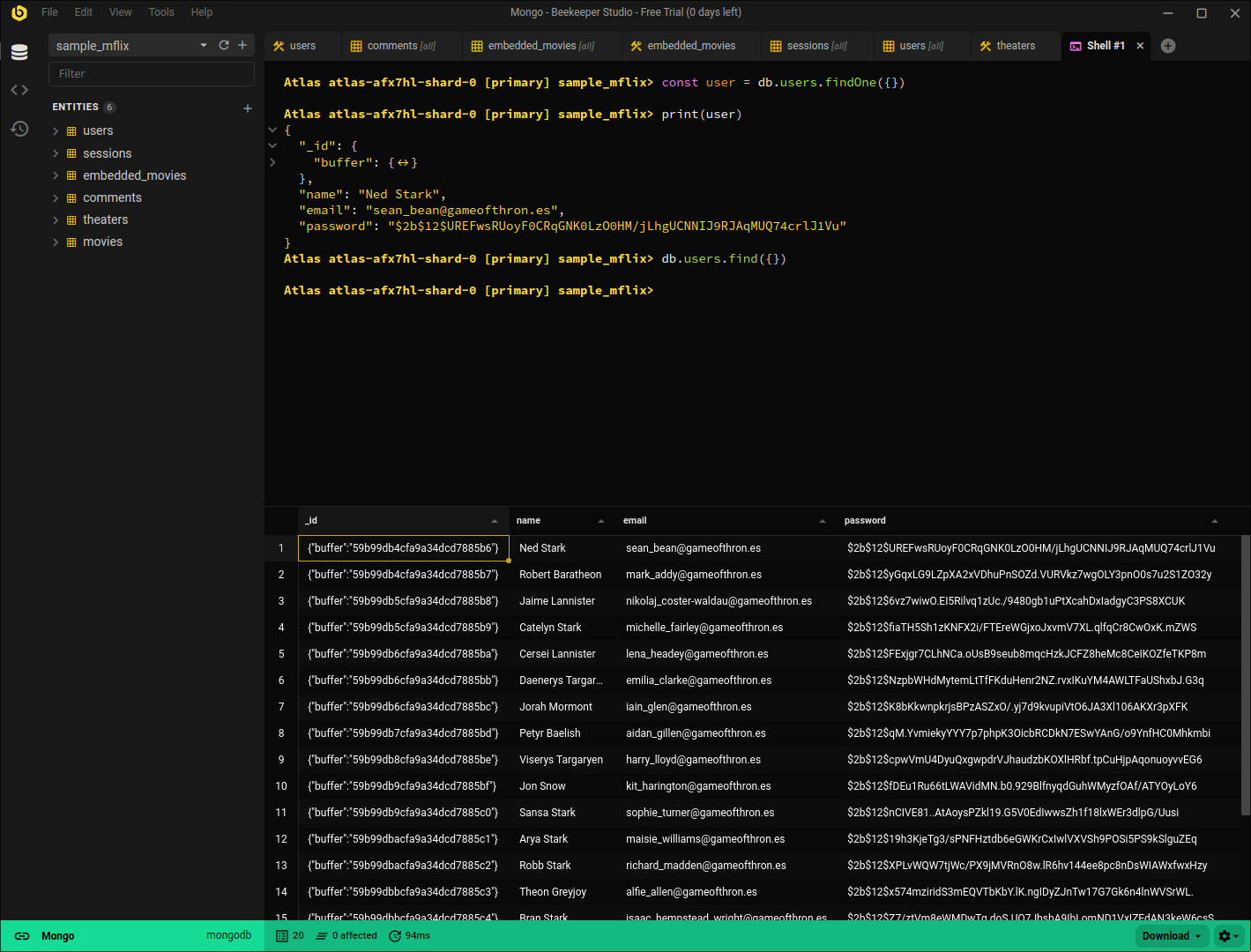Looking for a better MongoDB GUI? You’re not alone. While the default tools handle simple tasks, they often fall short when you’re working with complex queries or real-world data.
 Beekeeper Studio Is A Free & Open Source Database GUI
Beekeeper Studio Is A Free & Open Source Database GUI
Best SQL query & editor tool I have ever used. It provides everything I need to manage my database. - ⭐⭐⭐⭐⭐ Mit
Beekeeper Studio is fast, intuitive, and easy to use. Beekeeper supports loads of databases, and works great on Windows, Mac and Linux.
The good news is that you’re not short on alternatives. In this article, we’ll compare five leading MongoDB GUIs to help you find the one that best fits your workflow.
Beekeeper Studio
Available for Windows, MacOS, and Linux - download here
Beekeeper Studio is a fast, cross-platform MongoDB GUI built to make querying and exploring your data simpler, especially when you’re working with complex documents or across multiple databases.
It supports Postgres-compatible SQL for MongoDB, with developer-friendly enhancements like dot notation for nested fields (so you can reference address.zip or product.quantity). You can also drop into the official MongoDB shell when needed so there’s no need to switch tools.
Query results open in a clean, tabular view allowing you to scan fields, spot patterns, and understand what’s going on without digging through raw JSON.
If you’ve hit the limits of MongoDB’s native GUI, then we think you’ll find that Beekeeper Studio is the MongoDB GUI that’ll help you and your team work more efficiently with your data. And that’s true whether you’re using Windows, Mac, or Linux.
MongoDB support is included in the Ultimate Edition, and you can get started with a 14-day free trial.

Beekeeper Studio is simple, blazing fast and just ‘gets out of the way’ - runs on Win/Lin/Mac so we’re all on the same page no hassles. Suki, CTO
Key Features
- Querying experience: SQL editor with autocompletion and saved queries for SQL databases; initial MongoDB support via a native shell and a custom SQL-to-Mongo transpiler.
- Data exploration and editing: Tabular and JSON views for query results; inline editing and staged changes available for SQL databases (Mongo currently read-only).
- Database management tools: Table editor, index and relation editing, and import/export tools for SQL databases; connection options include SSH and SSL.
- Performance and stability: Fast, responsive desktop app with multi-tab support, session restore, and full offline capability.
- Cross-platform and multi-database support: Available on Windows, macOS, and Linux; supports Postgres, MySQL, SQL Server, SQLite, MongoDB, and several others.
- Open source: Beekeeper Studio is open source on GitHub, and the free Community Edition includes everything you need to work with SQL databases. Paid plans add support for MongoDB, team collaboration, cloud sync, and other advanced features.
Pros
- Unified workflow across SQL and NoSQL: One app for Postgres, MySQL, MongoDB, and more.
- SQL for MongoDB: Transpiler enables familiar SQL-style queries against Mongo collections, including nested fields.
- Designed for usability: Opinionated interface, fast interactions, and a focus on developer ergonomics.
Cons
- Focused MongoDB feature set: Covers core querying and exploration, but doesn’t yet include tooling like aggregation builders or schema visualisation.
- Designed for interactive use: Prioritises hands-on querying over scripted workflows or automation tasks.
- Not a full admin environment: Aims to streamline everyday data work, rather than replace specialised admin or performance tuning tools.
Read more about how Beekeeper Studio makes it easier to work with real-world data in MongoDB and relational databases.
Beekeeper Studio Links
What makes a great MongoDB GUI?
What makes the best MongoDB GUI? It really depends on how you work. And since no single tool does everything, it’s worth knowing which features will actually make a difference for you. Here are some aspects you might consider when looking at MongoDB GUI tools:
- Querying experience: Can you write queries the way you prefer (e.g. with autocomplete, SQL support, or a built-in shell) and switch between them without friction?
- Data exploration and editing: Does it let you easily browse deeply nested documents in tabular or JSON views, and make inline edits without disrupting your flow?
- Database management tools: Are common tasks like editing indexes, inspecting schemas, or managing tables intuitive or buried in menus or config files?
- Performance and stability: Does the interface stay responsive with real-world datasets or does it slow down when working across multiple tabs or large collections?
- Cross-platform and multi-database support: Can you use it on macOS, Windows, and Linux? Can you work across both SQL and NoSQL databases in a consistent interface?
- Open source and extensibility: Is it under active development and open to contributions?
With those criteria in mind, here’s how MongoDB GUI clients other than Beekeeper Studio stack up.
MongoDB Compass
Available for Windows, MacOS, and Linux
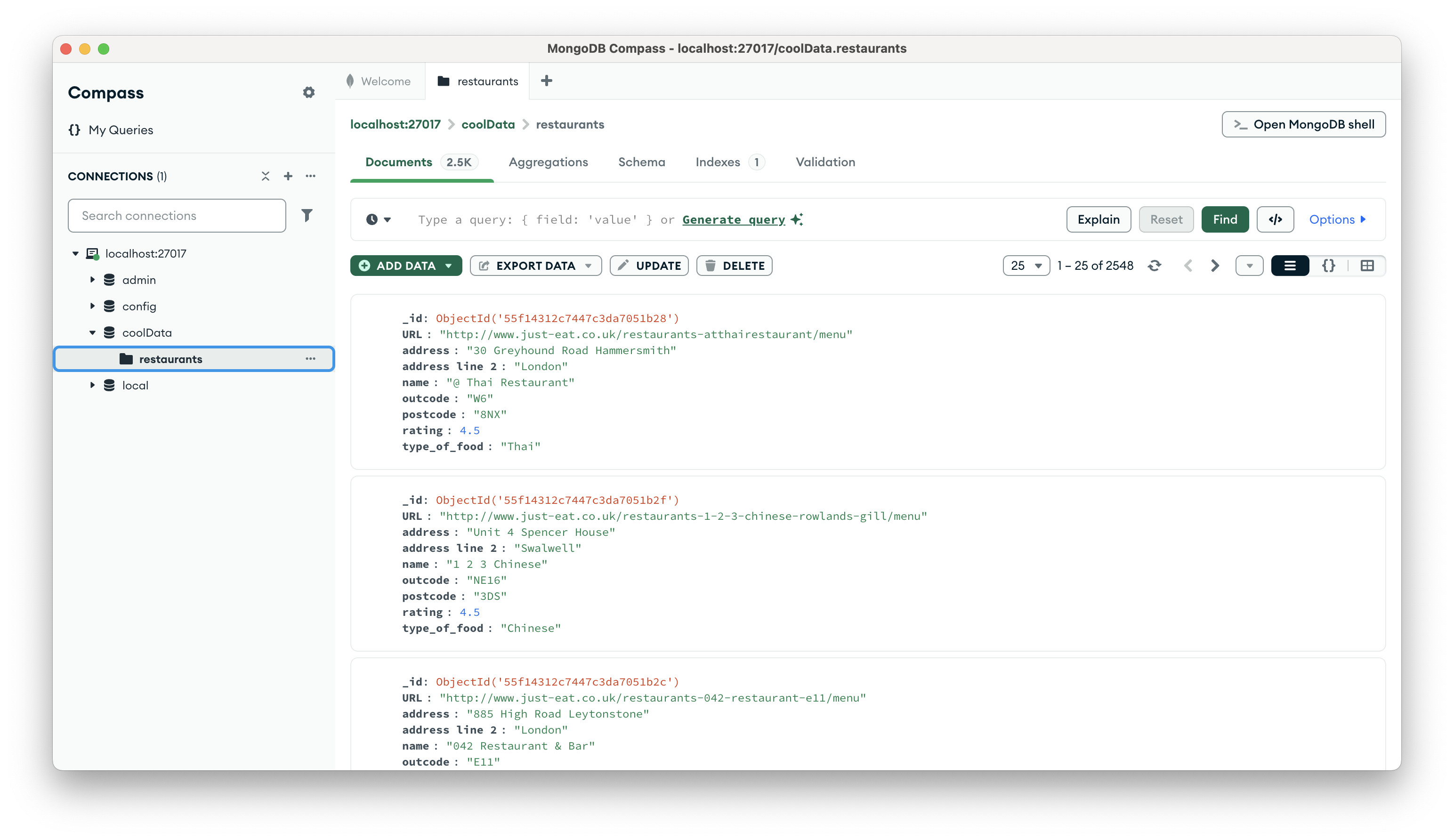
MongoDB Compass is the official GUI client from MongoDB Inc., and for many developers, it’s the first step beyond the command-line MongoDB Shell. It’s free, cross-platform, and designed to help users explore and manage their MongoDB data through a graphical interface. While it covers the basics reasonably well, it can feel limited as your needs become more sophisticated.
Key Features
- Querying experience: Visual query bar for JSON-style queries with MQL autocomplete; full scripting capabilities via an embedded MongoDB Shell. Lacks advanced query saving/management features found in some other tools.
- Data exploration and editing: Tree and JSON views with inline editing.
- Database management tools: Schema visualisation, index viewer, performance metrics.
- Performance and stability: May become sluggish with large datasets or complex documents.
- Cross-platform and multi-database support: Available on Windows, macOS, and Linux for use with MongoDB only.
- Open source and extensibility: Source-available, but its licence is not considered to be open source.
Pros
- Official MongoDB client: As the official MongoDB GUI, Compass is likely to keep pace with new features in MongoDB’s various editions.
- Beginner-friendly interface: Compass provides a big step-up from MongoDB Shell, enabling beginners and others to explore using its point-and-click GUI.
- Built-in schema visualisation: Automatically samples documents to reveal field structures, data types, and value distributions, which can be handy for understanding collections at a glance.
Cons
- Basic querying tools: Querying can feel basic for power users. While the visual query bar supports MQL with autocomplete, and scripting is available through the embedded shell, it lacks robust saved query management or advanced scripting features directly tied to the visual builder. Experimental natural language querying is available.
- Performance can degrade with large collections: Some developers report lag when working with high-volume collections or deeply nested documents, especially in views that preview many fields.
- MongoDB-only: Compass is limited to MongoDB and doesn’t support other databases, which makes it less useful if you also need to work with other database technologies.
MongoDB Compass Links
NoSQLBooster
Available for Windows, MacOS, and Linux
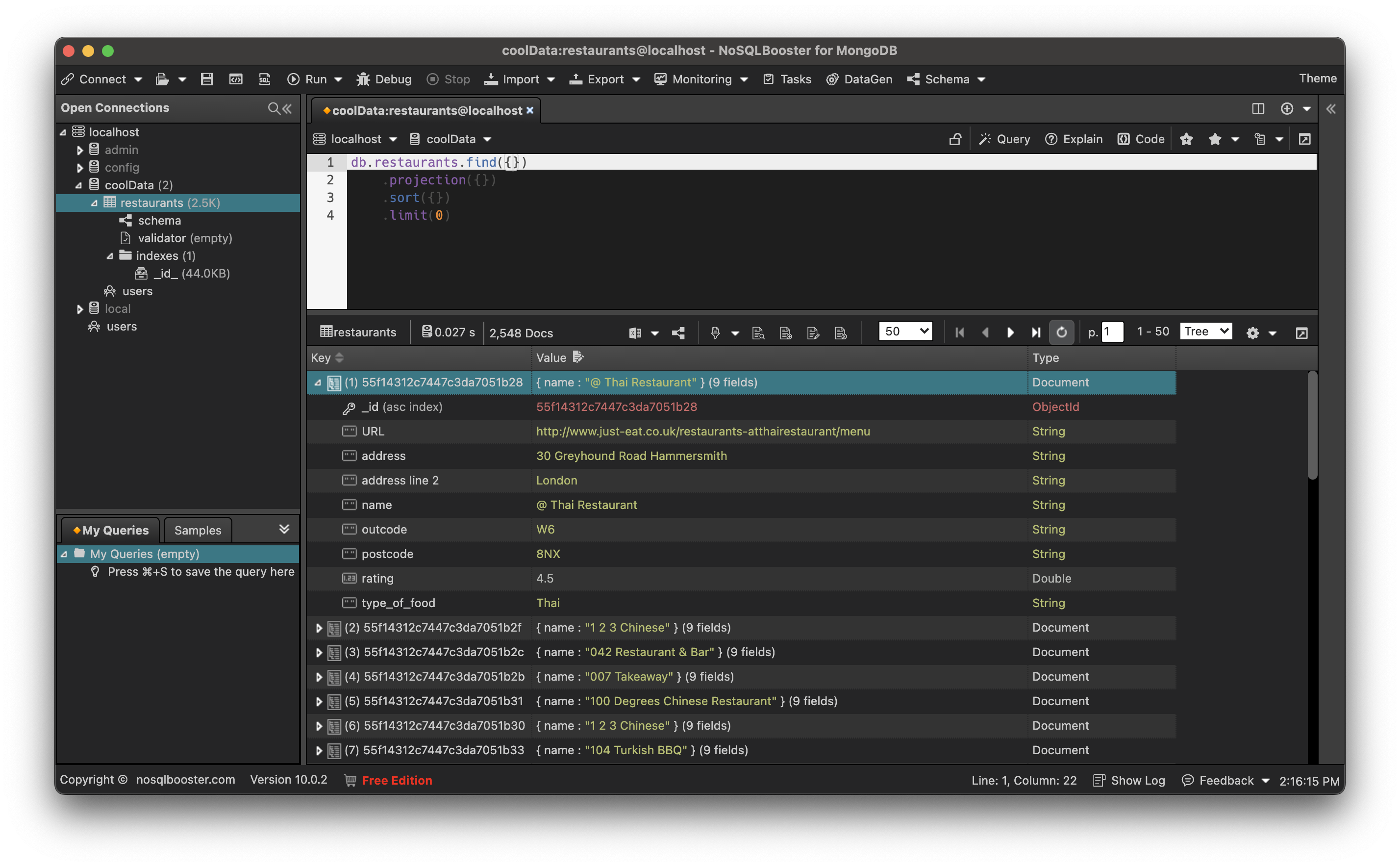
NoSQLBooster is a MongoDB GUI for developers who prefer writing queries in code rather than using graphical interfaces. You interact with the database through a JavaScript shell that supports SQL-style queries, Node.js modules, and scripting.
What really takes it a notch-up from MongoDB Compass, though, is its support for IntelliSense. NoSQLBoosteralso adds features for debugging, task automation, and query translation, making it a good fit if you want to script common operations or work close to the raw query layer.
Key features
- Querying experience: JavaScript shell with IntelliSense, SQL query support, and fluent chaining API.
- Data exploration and editing: JSON, tree, and table views; inline editing; saved queries and samples.
- Database management tools: Query history, performance monitoring, log analysis, task scheduling, and a visual explain plan.
- Performance and stability: Generally fast and reliable, including with large or complex queries.
- Cross-platform and multi-database support: Available on Windows, macOS, and Linux; MongoDB only.
- Open source and extensibility: Proprietary; not open source and lacks plugin architecture.
Pros
- Scriptable interface: Supports JavaScript queries and Node.js modules, including lodash, moment, and others.
- IntelliSense support: Autocomplete for MongoDB fields, operators, methods, and SQL functions.
- SQL query support: Allows writing SQL queries that are translated into MongoDB queries.
Cons
- Proprietary licensing: Free version is limited; advanced features require a paid licence.
- Steeper learning curve: Best suited to developers already familiar with MongoDB.
- Not a modern GUI Functionality-focused interface could feel dated compared to more modern MongoDB GUIs.
NoSQLBooster Links
Studio 3T
Available for Windows, MacOS, and Linux
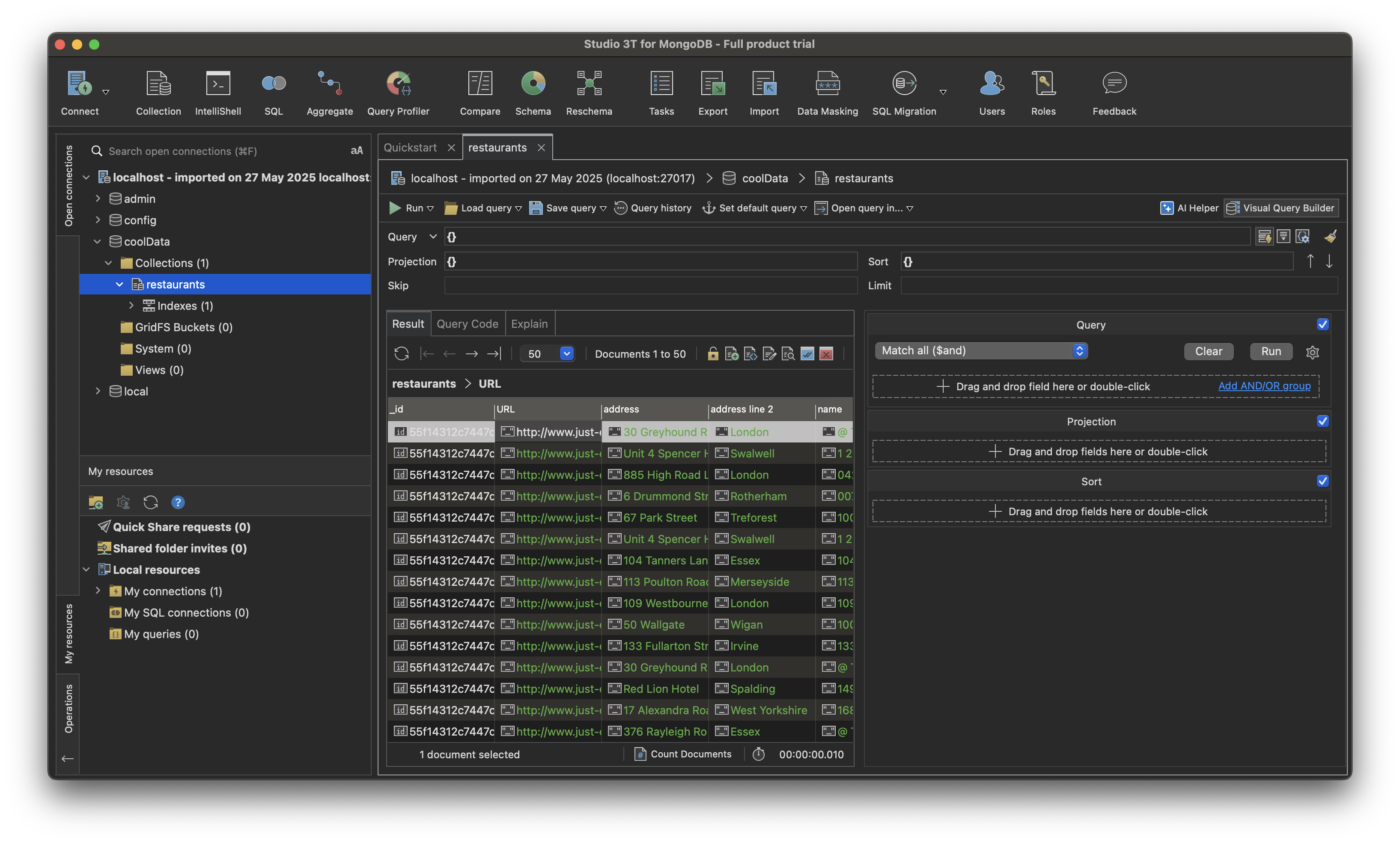
While NoSQLBooster provides a more code-like experience, Studio 3T goes further by offering a wide set of tools for working with MongoDB through both code and visual interfaces. It supports SQL queries, drag-and-drop query builders, aggregation editors, and multi-language code export. That depth often comes with a higher price tag for its more advanced editions. While a free basic edition is available, many of its standout features are reserved for commercial licenses. The interface, packed with functionality, can also feel complex for new users.
Key Features
- Querying experience: SQL support, visual query builder, aggregation editor, and IntelliShell scripting.
- Data exploration and editing: Table, tree, and JSON views with inline editing and schema inspection.
- Database management tools: User and role management, index management, query profiling, import/export, and migration tools.
- Performance and stability: Designed to handle large datasets and production workloads reliably.
- Cross-platform and multi-database support: Available on Windows, macOS, and Linux; MongoDB only.
- Open source and extensibility: Closed source with no plugin system; commercial licensing only.
Pros
- Flexible query interfaces: Supports visual building, scripting, and SQL translation in one environment.
- Good for migrations and handover: Can export queries in multiple languages and migrate data between SQL and MongoDB.
- Covers a wide range of admin tasks: Useful for teams that need more than basic querying or browsing.
Cons
- Many core features are paid-for: While a basic free edition exists, the most powerful tools (like advanced migrations, task scheduling, data masking) require a paid license.
- Heavy interface: Steeper learning curve than most other tools listed.
- MongoDB-specific: No support for working with other databases.
Studio 3T Links
TablePlus
Available for Windows, MacOS, and Linux
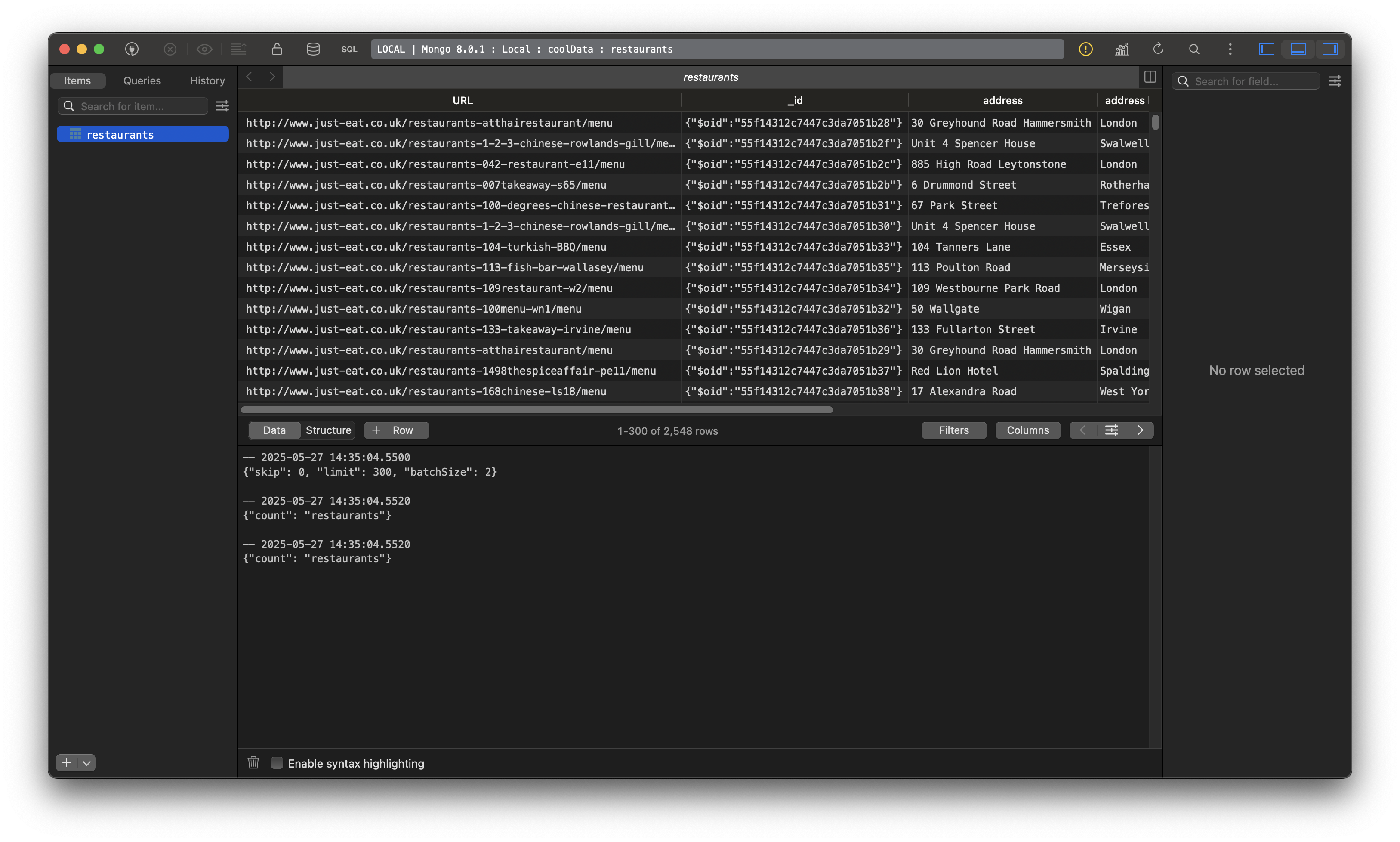
TablePlus isn’t built with MongoDB in mind but it is widely used by developers who want a single tool to manage multiple databases. Its MongoDB support is minimal, though. There’s only basic query execution and document browsing, for example. But for teams who already use TablePlus for Postgres, MySQL, or Redis, it can be a convenient option for occasional Mongo access.
Key Features
- Querying experience: Basic query editor; no visual query builder or scripting tools.
- Data exploration and editing: Table view and JSON editor; suitable for simple inspection and edits.
- Database management tools: Core connection and editing tools only; limited MongoDB-specific features.
- Performance and stability: Fast, polished interface with minimal overhead.
- Cross-platform and multi-database support: macOS, Windows, and Linux; supports several databases including MongoDB, Postgres, MySQL, Redis, and more.
- Open source and extensibility: Closed source; plugin ecosystem is minimal.
Pros
- Multi-database support: Useful for developers who regularly switch between SQL and NoSQL databases.
- Clean, minimal interface: Prioritises ease of use and quick access to core functionality.
- Good for occasional MongoDB access: Handy if you already use TablePlus for other databases and just need to inspect or run basic queries in Mongo.
Cons
- Limited MongoDB support: No aggregation builder, visual query tools, or shell access.
- Read-only for some use cases: Editing support can be inconsistent, especially with complex documents.
- Not MongoDB-focused: Lacks deeper tools for indexes, validation, or schema insight.
- Poor Linux support: The official documentation states that not all features are supported on Linux and there are numerous open bugs against the Linux version of TablePlus.
TablePlus Links
Finding the right MongoDB GUI for you
Choosing the right MongoDB GUI depends on how you like to query data, the complexity of your document structures, and whether you need to work across multiple databases.
It’s good to have options and different tools cover different ground. Some focus on scripting, others on admin features or data visualisation. Beekeeper Studio is built for developers who want a fast, modern interface that runs on any OS, and a MongoDB GUI that lets you put your existing SQL skills to use.
If that sounds like your kind of setup, give it a try: