 Beekeeper Studio
Beekeeper Studio

A typical table view is great for the 10,000 ft overview but not so useful when you want to get into the detail of an individual row.
The JSON Sidebar gives you that deeper view by showing all the data for a row as clean, formatted JSON that’s easy to scan and reason about.
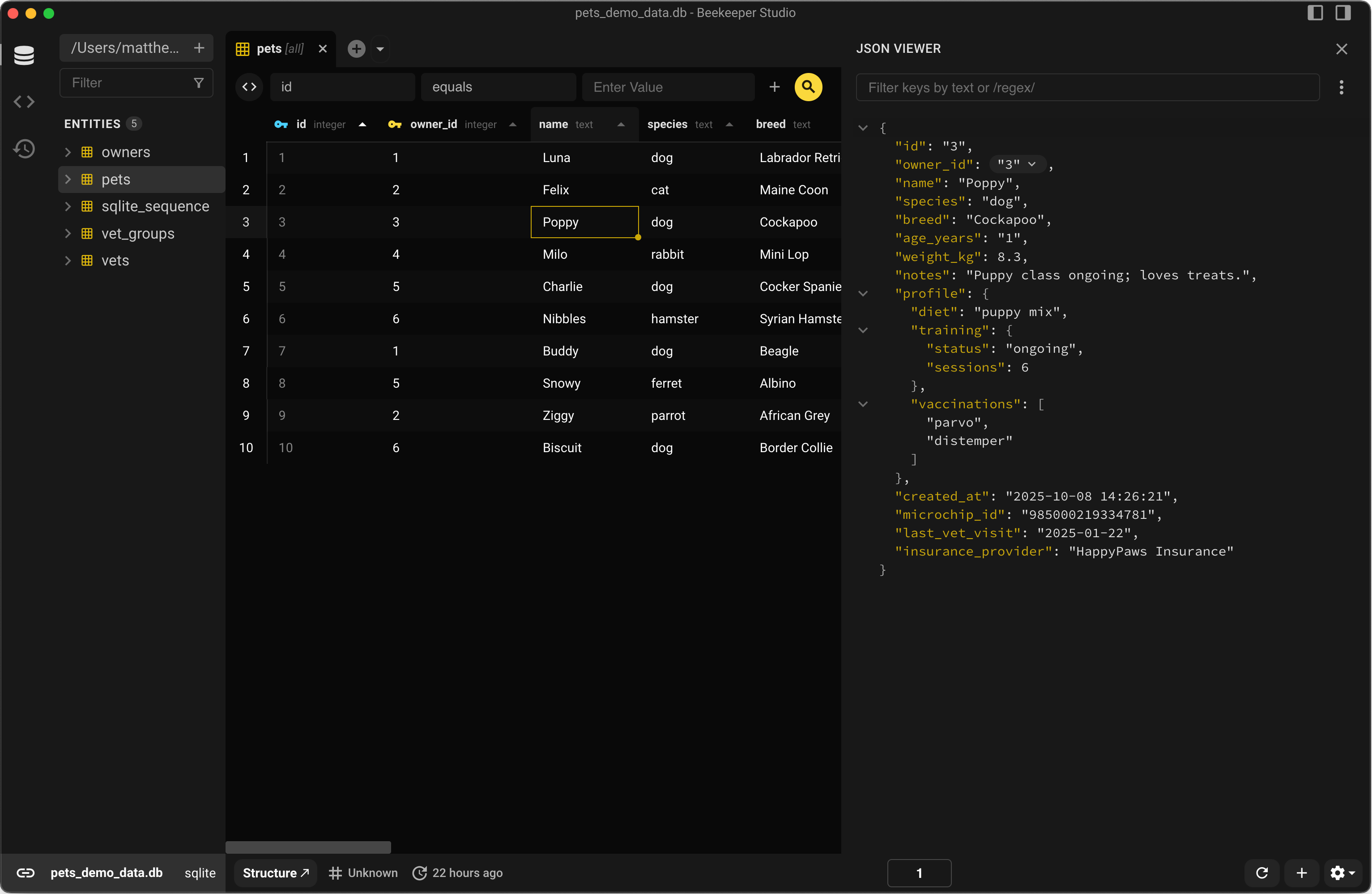
Wide tables with long text columns are hard to scan. The JSON Sidebar gives you a clean, structured view of a single record so you can take in everything at a glance.
Open any table, right-click a row, and choose See Details — Beekeeper Studio displays that record as formatted JSON, indented and easy to read. It’s the same data, just shown in a way that makes relationships and hierarchy instantly visible.
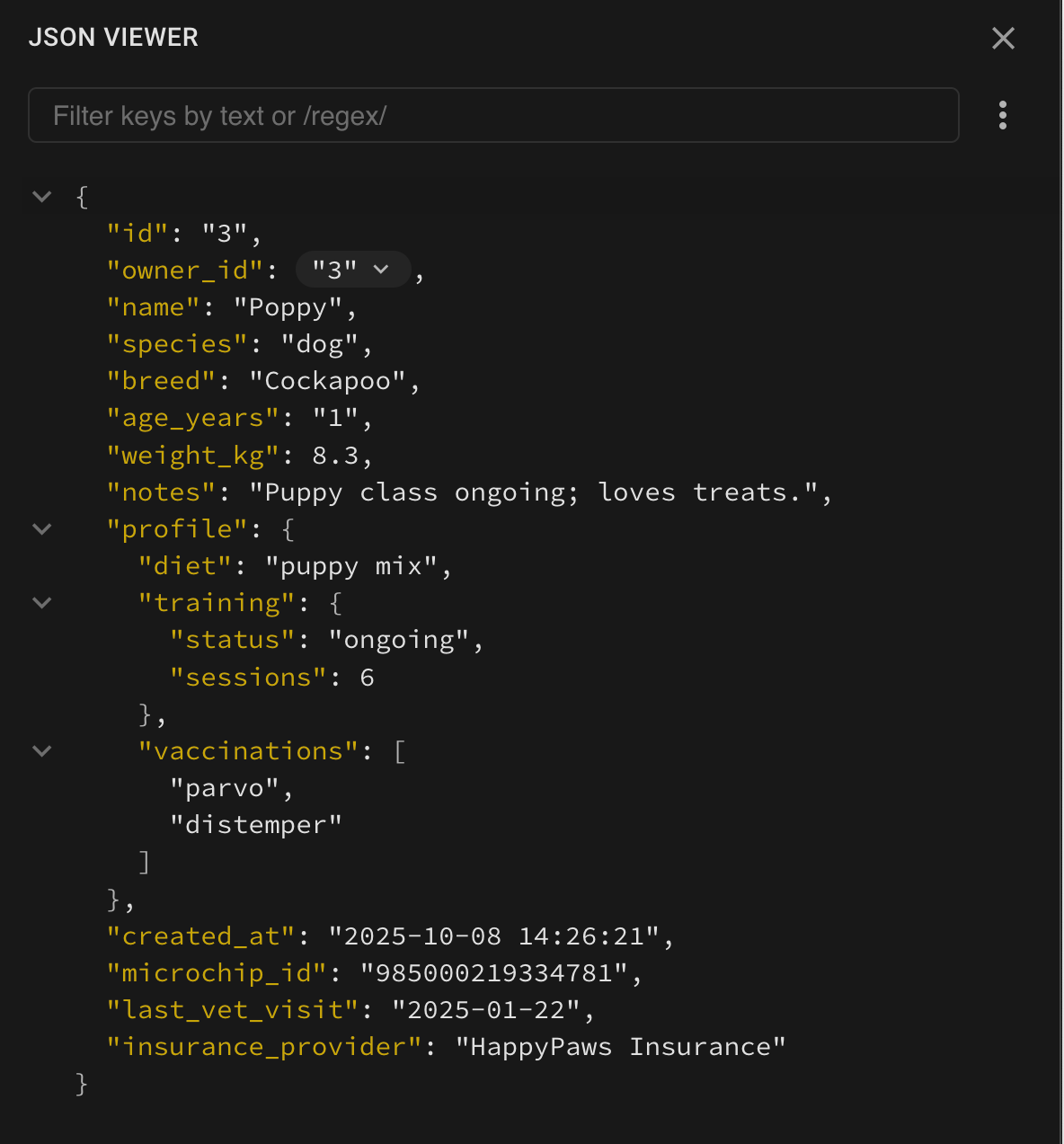
Foreign keys appear inline as expandable objects, so you can follow relationships without switching to another table.
Click a related record to open it in place — and if that record has its own foreign keys, you can keep expanding deeper and deeper.
This nested view makes it easy to trace connections across multiple tables, all from the context of the row you’re exploring.
Once the sidebar’s open, move through rows using your mouse or keyboard and the JSON view updates instantly as you go.
Need to find something specific? Use the built-in search bar to filter by key name or value, or even run regular expressions to match patterns.
It’s ideal for spotting every field ending in _id, or quickly finding records that include a particular section such as profile.
If your database stores JSON inside regular text columns, Beekeeper Studio automatically detects and formats it as structured JSON.
There’s no need to change your schema — you’ll see clean, readable JSON in the sidebar, making it easy to explore and understand your data, no matter how it’s stored.
Even if your database stores JSON inside a plain text column, Beekeeper Studio automatically recognizes and formats it as structured data.
This feature and more included with any active Beekeeper Studio license. Download Beekeeper Studio to get started.