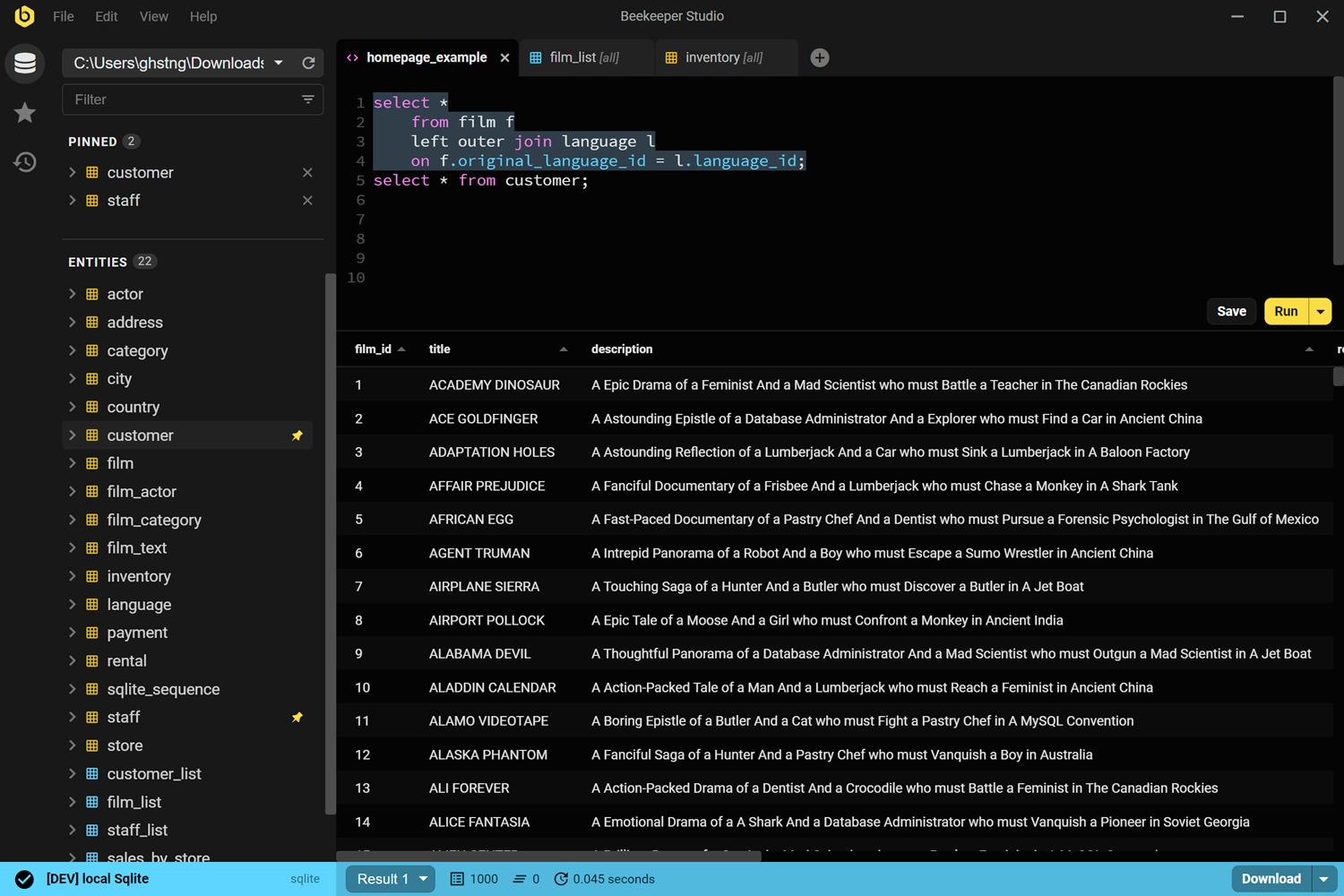MySQL is a popular relational database management system, and is widely used by developers and organizations. While SQL management can be handled through the command line, many users prefer GUIs for convenience. GUIs eliminate the need for command-line operations and make tasks like database management more efficient and user-friendly.
As we are in 2024, let us see the 5 best free and open-source GUIs for MySQL that we can use to manage our databases better.
Beekeeper Studio Community Edition
Available for Windows, MacOS, and Linux - download here
Beekeeper Studio is a modern, user-friendly, and open-source database GUI that supports multiple databases such as MySQL, PostgreSQL, and SQLite. We’re obviously biased, but Beekeeper Studio is perfect for developers who want an easy-to-use tool that works across Windows, macOS, and Linux.

Great tool. Lightweight, fast, user friendly. I was using Workbench before. - Romain
Beekeeper Studio has a bunch of features that make it perfect for MySQL, such as top-knotch SQL editor, a spreadsheet view for editing table data, and robust schema editing tools.
However, the killer feature of Beekeeper Studio is the clean and intuitive interface. Beekeeper Studio is really easy to use even if you are totally new to relational databases. Moreover, it’s also completely free and open-source, with a dedicated team, and an engaged community continuously improving the app.
Beekeeper Studio also offers a commercial paid version if you need features like import/export, or multi-device syncing.
Beekeeper Studio Links
MySQL Workbench
Available for Windows, macOS, and Linux
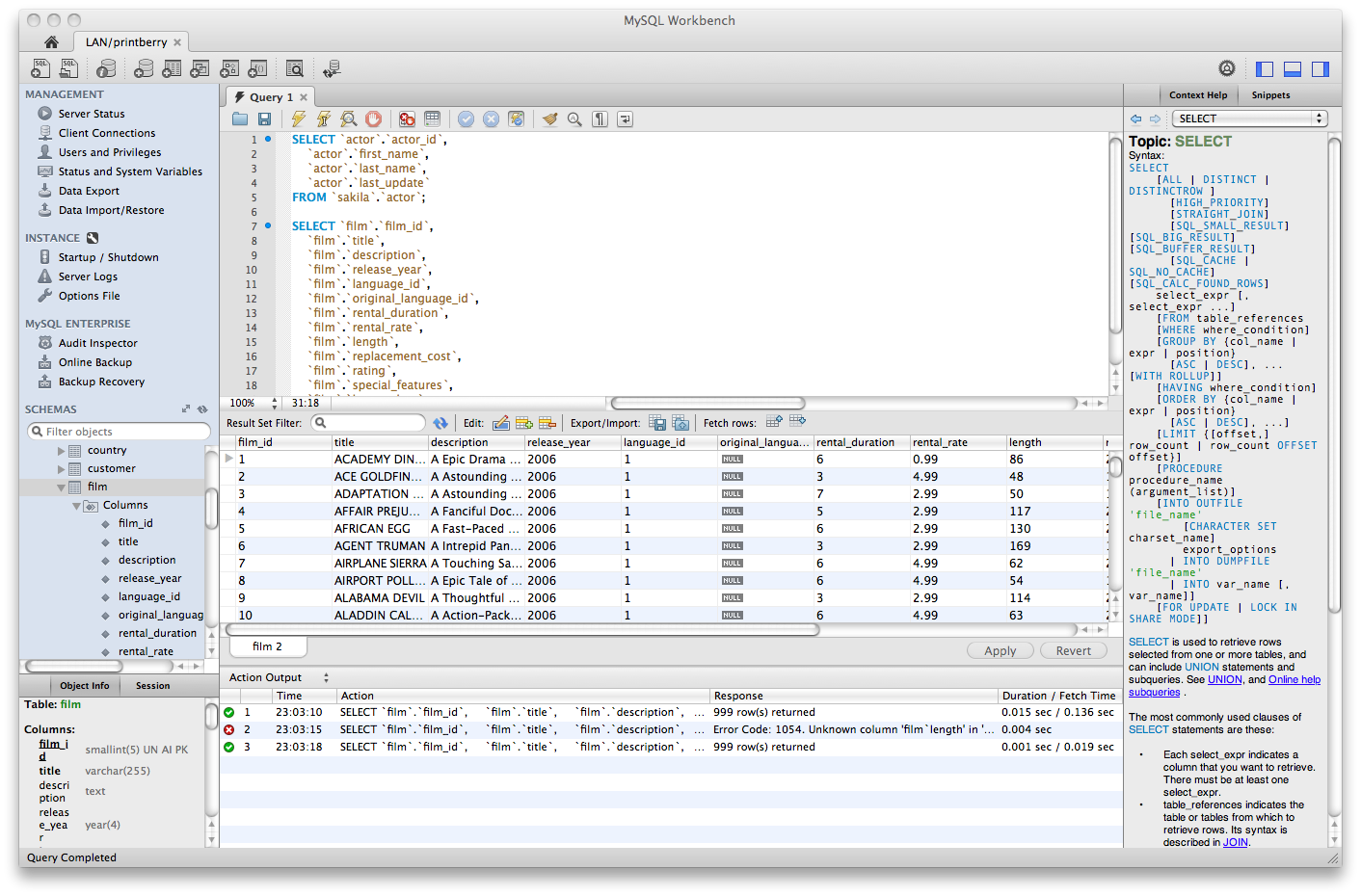
MySQL Workbench is the official GUI provided by Oracle for MySQL. One of its main features is its visual database design tool. This tool lets you create and map out database structures using a graphical interface.
Another feature I find useful is the migration wizard. It simplifies the process of moving databases from other platforms like Microsoft SQL Server to MySQL. Furthermore, MySQL Workbench also includes performance monitoring tools to help diagnose and improve database performance.
However, if you’re new to database management, you might find the interface a bit overwhelming at first. Moreover, some features may also seem less flexible compared to other GUI options as well.
MySQL Workbench Links
HeidiSQL
Available for Windows
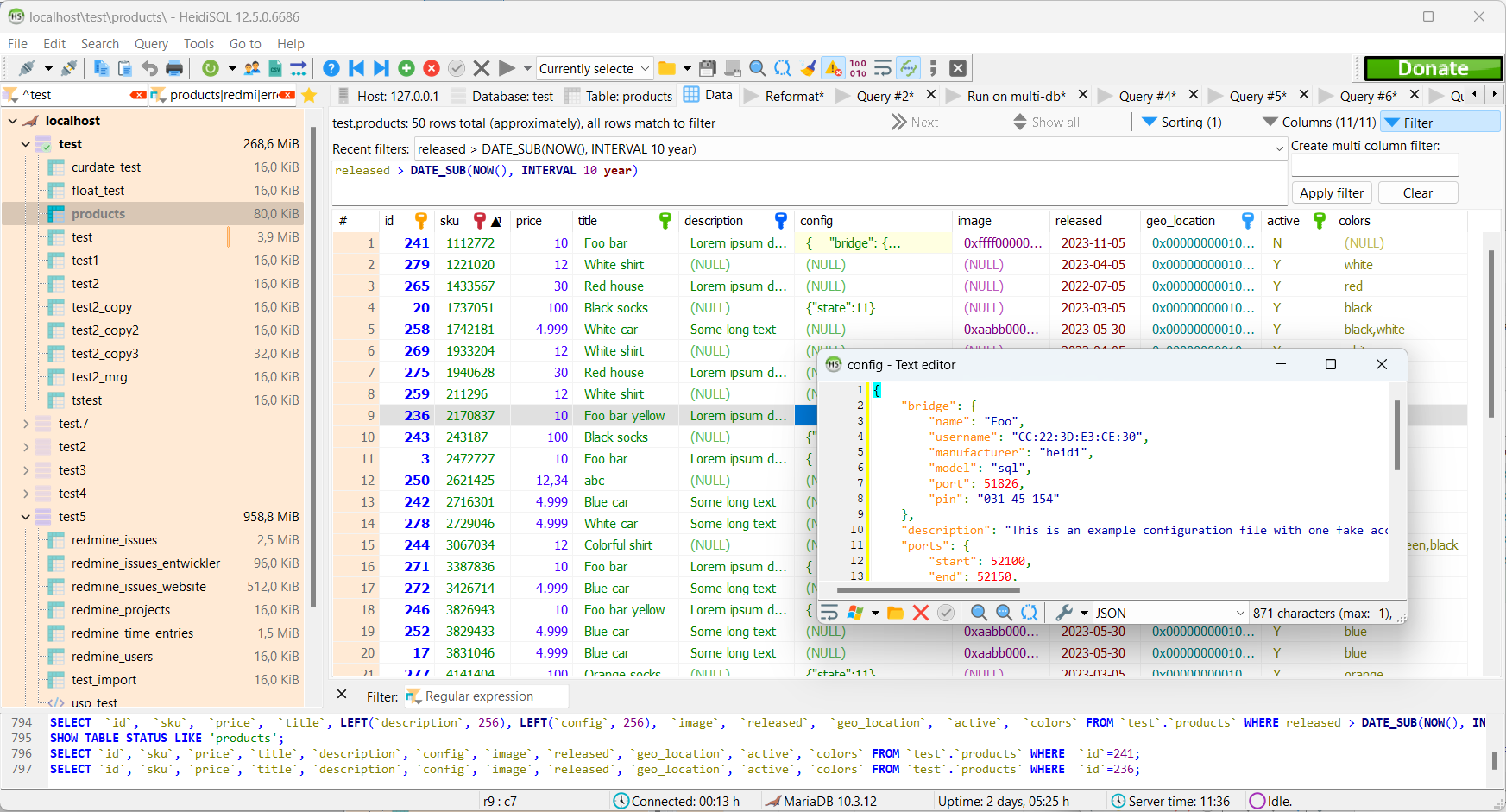
HeidiSQL is an open-source graphical user interface designed for users who do not want an overly complicated interface. Its standout feature is the table structure editor, which allows you to create, modify, or delete tables and indexes from a single screen. This makes database management straightforward and efficient.
One of the things I noticed about HeidiSQL is its portability. You can run it on any Windows machine without installing it and therefore this is great for developers who are always on the move. It also supports multiple databases such as MySQL, MariaDB, PostgreSQL, and Microsoft SQL Server as well.
However, compared to more advanced GUIs, HeidiSQL lacks some features required for complex database management tasks. Therefore, If you need tools for advanced operations like database modeling or performance tuning, you will need a more robust solution.
HeidiSQL Links
phpMyAdmin
Available for Web-based Access
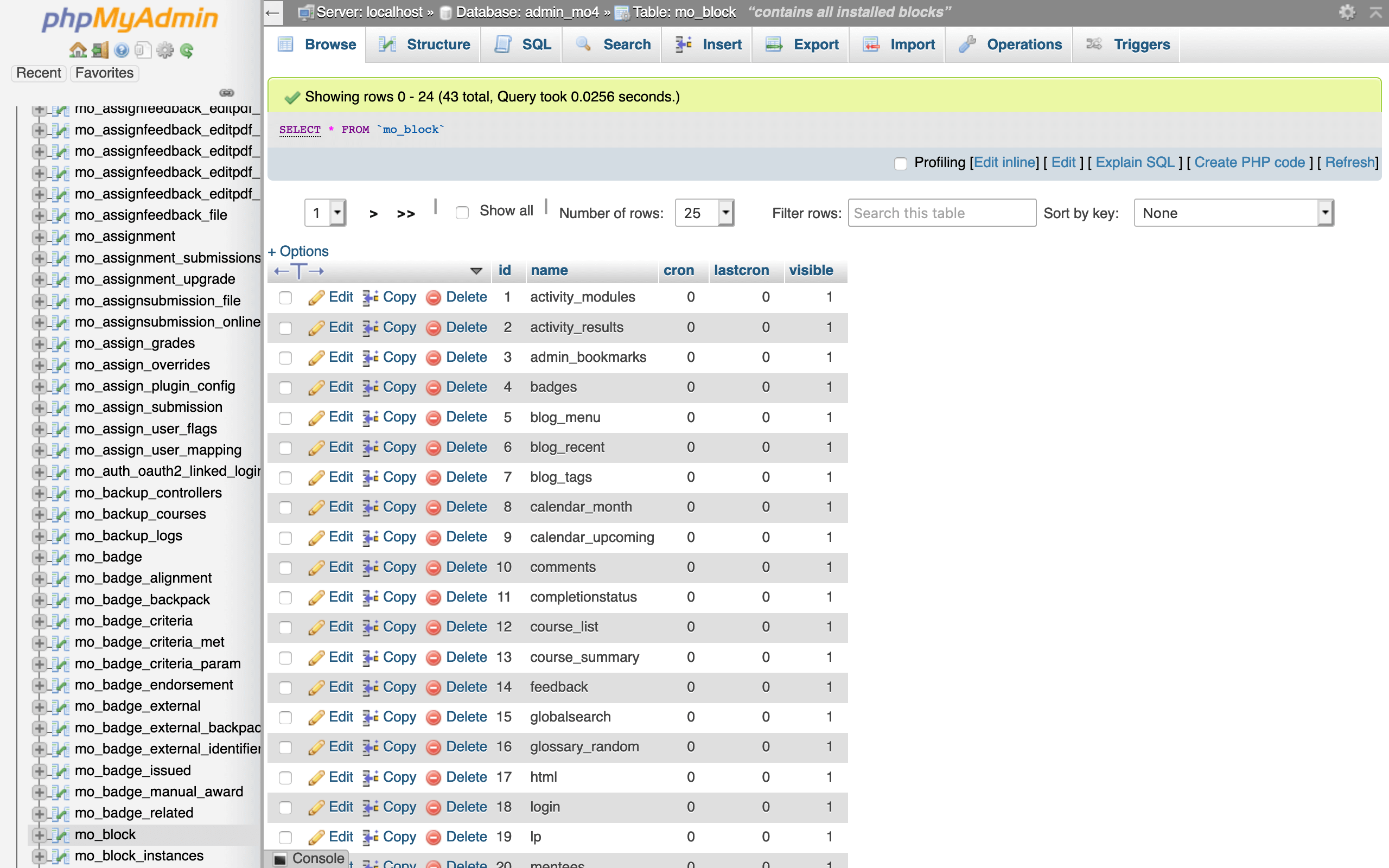
phpMyAdmin, created in 1998, is a web-based, open-source GUI tailored for MySQL database management. As a web-deployed app, it’s ideal for remote management, but it’s harder to use and takes more time to set up than a desktop app.
A key feature unique to phpMyAdmin is its intuitive interface for handling complex SQL queries. You can generate queries visually, execute SQL statements, and even export query results in various formats like CSV and JSON. This simplifies operations for users who prefer not to write SQL manually.
phpMyAdmin also offers a comprehensive user management system. You can control permissions, create users, and manage their access levels, all through an easy-to-navigate interface. Its ability to support multiple MySQL servers in one interface adds to its versatility, making it suitable for environments with many database systems.
One downside is that its web-based nature might not be the fastest option for handling very large databases, but for most everyday tasks, it performs efficiently.
phpMyAdmin Links
Sequel Ace
Available for macOS Only
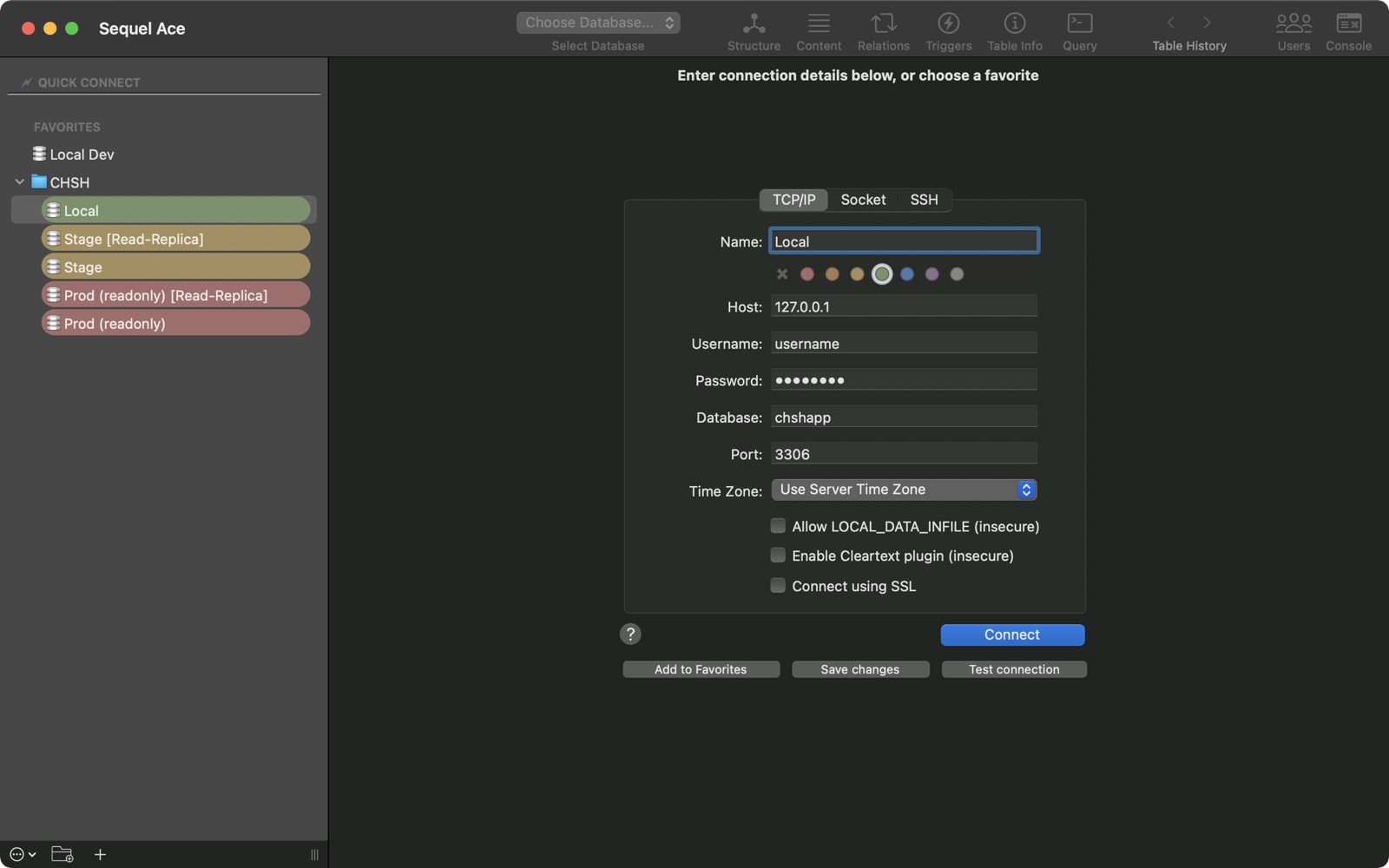
Moving on to Sequel Ace, this is a free and open-source MySQL GUI created specifically for macOS users. Its lightweight nature and integration with macOS with Mac-specific shortcuts make it a go-to choice for users who prioritize macOS.
However even though Sequel Ace has plenty of useful features for MySQL management it doesn’t have advanced tools like database synchronization. While users have requested these features, they haven’t been added yet because they need a lot of development work and the developers have left it open for contributions from the community itself.
Sequel Ace Links
Wrap Up
Free, open-source GUIs have come in handy in 2024 to manage MySQL databases. Beekeeper Studio offers a clean, user-friendly interface, cross-platform support, and essential features like a powerful query editor and data management tools. Furthermore, it’s perfect for developers seeking an efficient, modern solution as well.
Whichever app you decide to use, there are plenty of great open-source MySQL GUIs. I hope you find the one that works best for you. If you have any questions or need help, feel free to reach out to me on Twitter / X.
 Beekeeper Studio Is A Free & Open Source Database GUI
Beekeeper Studio Is A Free & Open Source Database GUI
Best SQL query & editor tool I have ever used. It provides everything I need to manage my database. - ⭐⭐⭐⭐⭐ Mit
Beekeeper Studio is fast, intuitive, and easy to use. Beekeeper supports loads of databases, and works great on Windows, Mac and Linux.
What Users Say About Beekeeper Studio
"Beekeeper Studio completely replaced my old SQL workflow. It's fast, intuitive, and makes database work enjoyable again."
"I've tried many database GUIs, but Beekeeper strikes the perfect balance between features and simplicity. It just works."